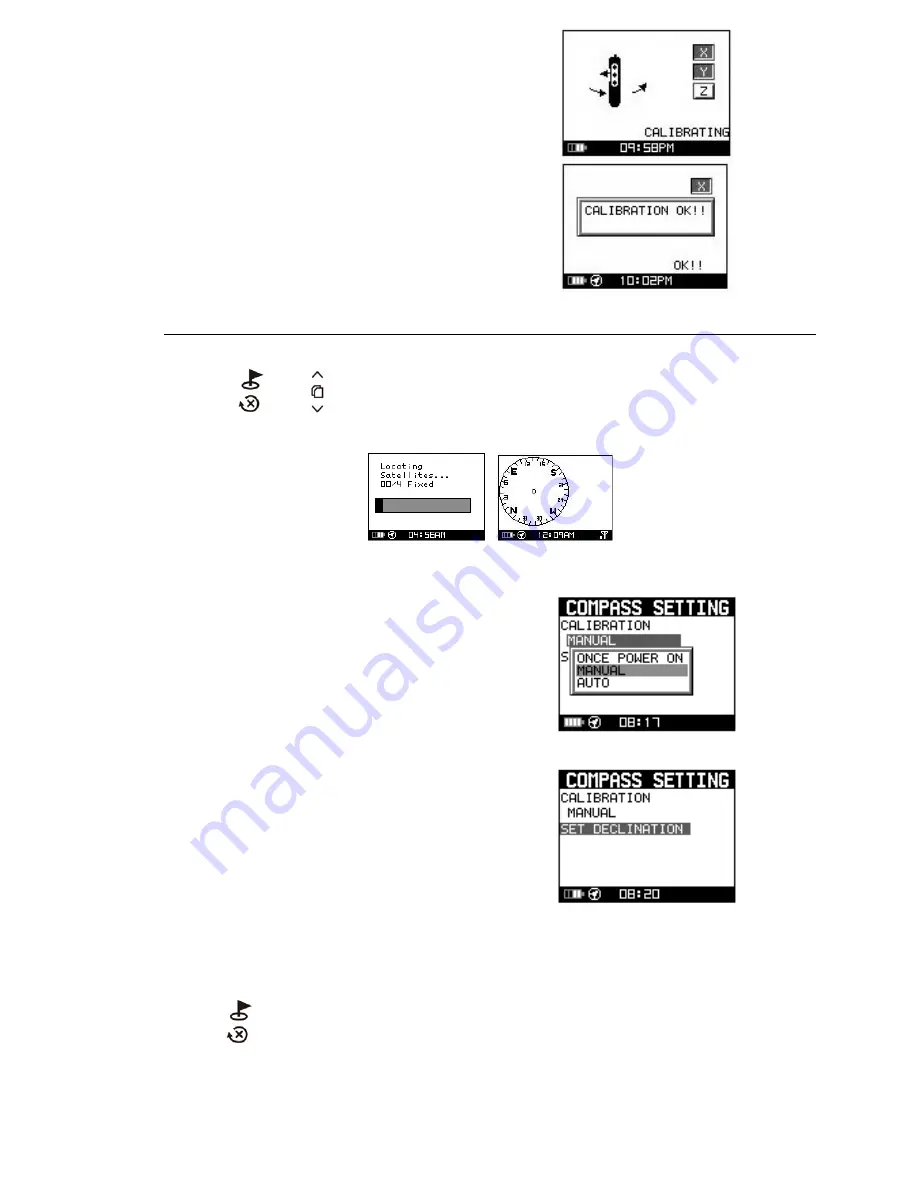
16
show "CALIBRATION OK" Press the OK key to return
to the original page.
9. Settings
z
This function enables you to perform basic settings.
Press the
and
buttons at the same time when the location text or the compass screen is
displayed.
9.1 Compass Settings
z
Calibration
It is possible to calibrate the NL-125O at power on, manually
or automatically. Please select the desired action. We
recommend manual calibration.
z
Declination
=
angular distance of a star from the
celestial equator with +90° indicating the North and
-90° the South poles.
The NL-125O uses magnetic north. Geographical (true
north) and magnetic north are not exactly the same. In order
to display the exact point of the compass, you need to set
the deviation between the geographical and the magnetic
north; the default setting is "0".
The respective declination values can be seen in a map with
lines of equal magnetic declination (isogonic map). Because
the Earth’s magnetic field is constantly changing, the local
declination values also change. Therefore, updating these
values is necessary.
You can also ignore the declination and switch the setting to
OFF. This will lead to substantially incorrect information with
respect to direction, especially close to the poles.
Press the
button to return to the settings menu.
Содержание NL-125O
Страница 1: ...5 ...



























