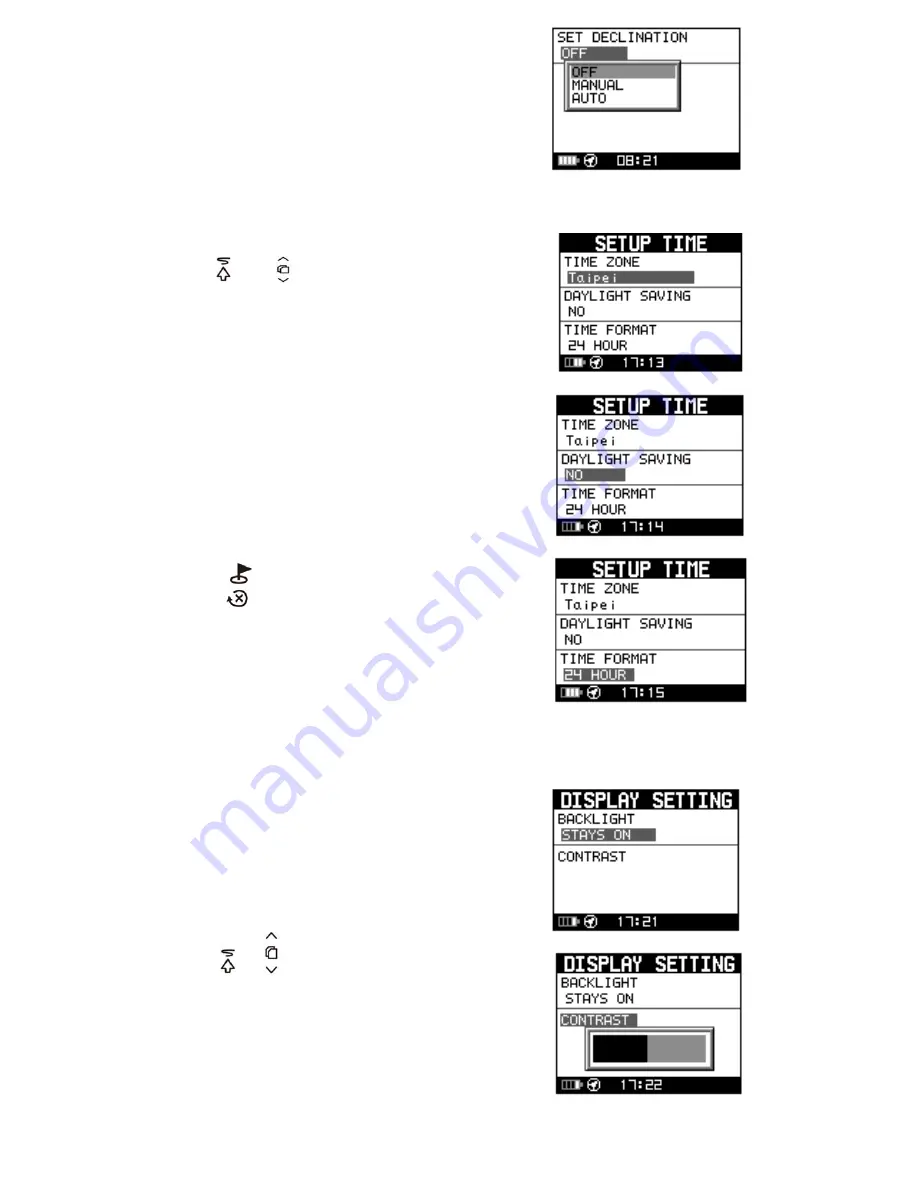
17
9.2 Time Setting
Use the
and
buttons to scroll within the settings.
Press OK when you have reached the item, you want to
set.
z
[TIME ZONE]
To set the time zone.
z
[DAYLIGHT SAVING]
When set to YES, the time zone will be automatically
adjusted between summer and winter times.
z
[TIME FORMAT]
Setting of the clock’s display to 12 or 24-hour mode.
Press the
button to return to the settings menu.
9.3 Display Settings
z
[BACKLIGHT]
You can choose between permanently switched on and
automatic switch-off after xx seconds. Please note that if
you choose permanent illumination (at the touch of a button)
this will shorten the working time between battery charges
as it uses much more power.
z
[CONTRAST]
Use the
or
buttons to set the desired contrast
value. The display ages faster if you set high contrast
values and the time between battery charges will again be
shorter.
Press OK to confirm the desired contrast value.
Содержание NL-125O
Страница 1: ...5 ...




























