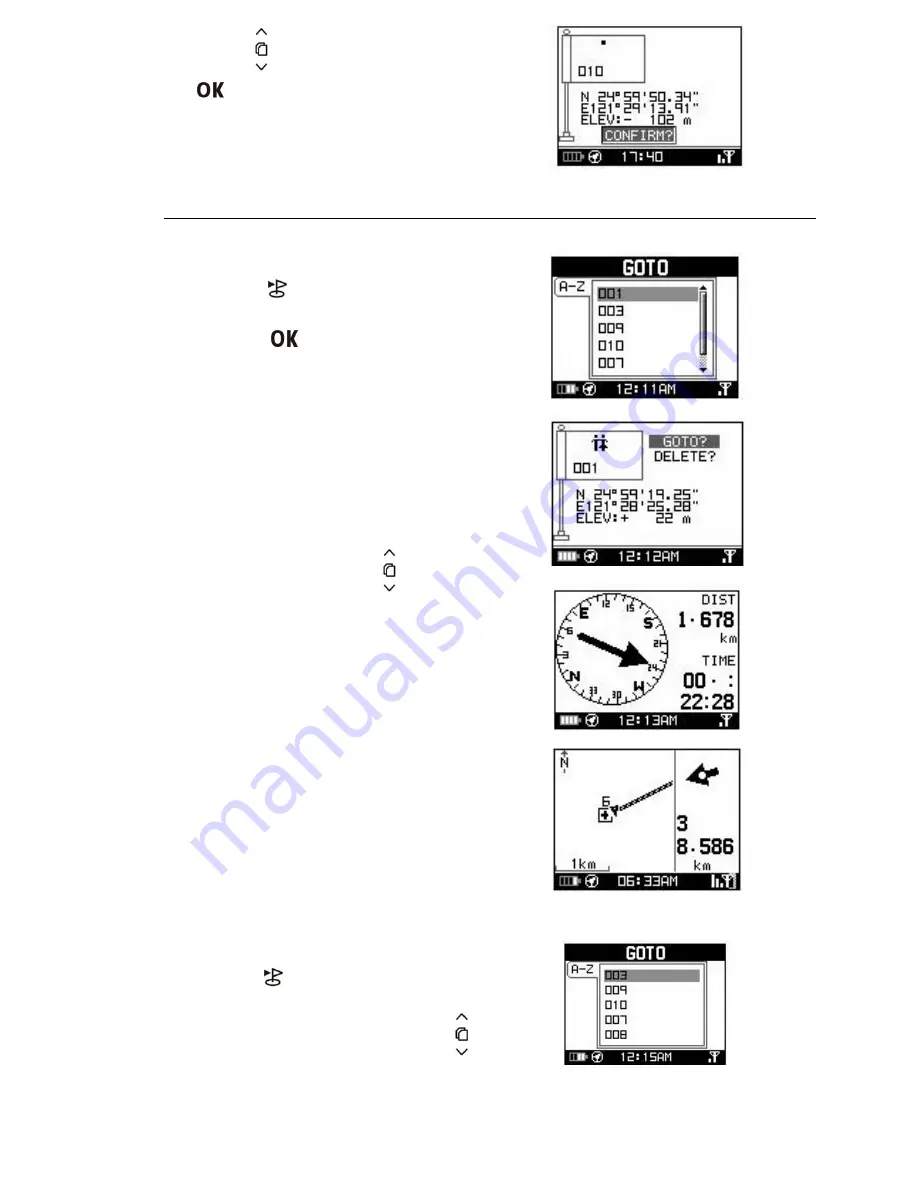
14
Use the
key to change and confirm this with the
button.
This waypoint will be saved when you
have a satellite fix.
7. Find a Waypoint
7.1 GO TO
z
In order to return to a point of interest (POI) or your parked vehicle, proceed as follows.
1. Press
the button to display the list of already
saved POIs and select the one you want.
2.
Then press
to activate the function "GOTO".
3.
The electronic compass shows the direction to be run
and the remaining time to the destination based on the
current speed.
4.
By pressing the OK key again, a kind of map of your
planned route will be shown. In this respect, the scale
you have chosen is important. The small arrow on the
route shows you the direction to the next route
waypoint. The arrow on the right hand side shows the
direction to the destination point. Changes to the map
view scale are made with the
key.
7.2 Deletion of a Waypoint
1.
Press the
button to display the selection of saved
POIs.
2.
Change from GOTO to DELETE with the
button.
Содержание NL-125O
Страница 1: ...5 ...

























