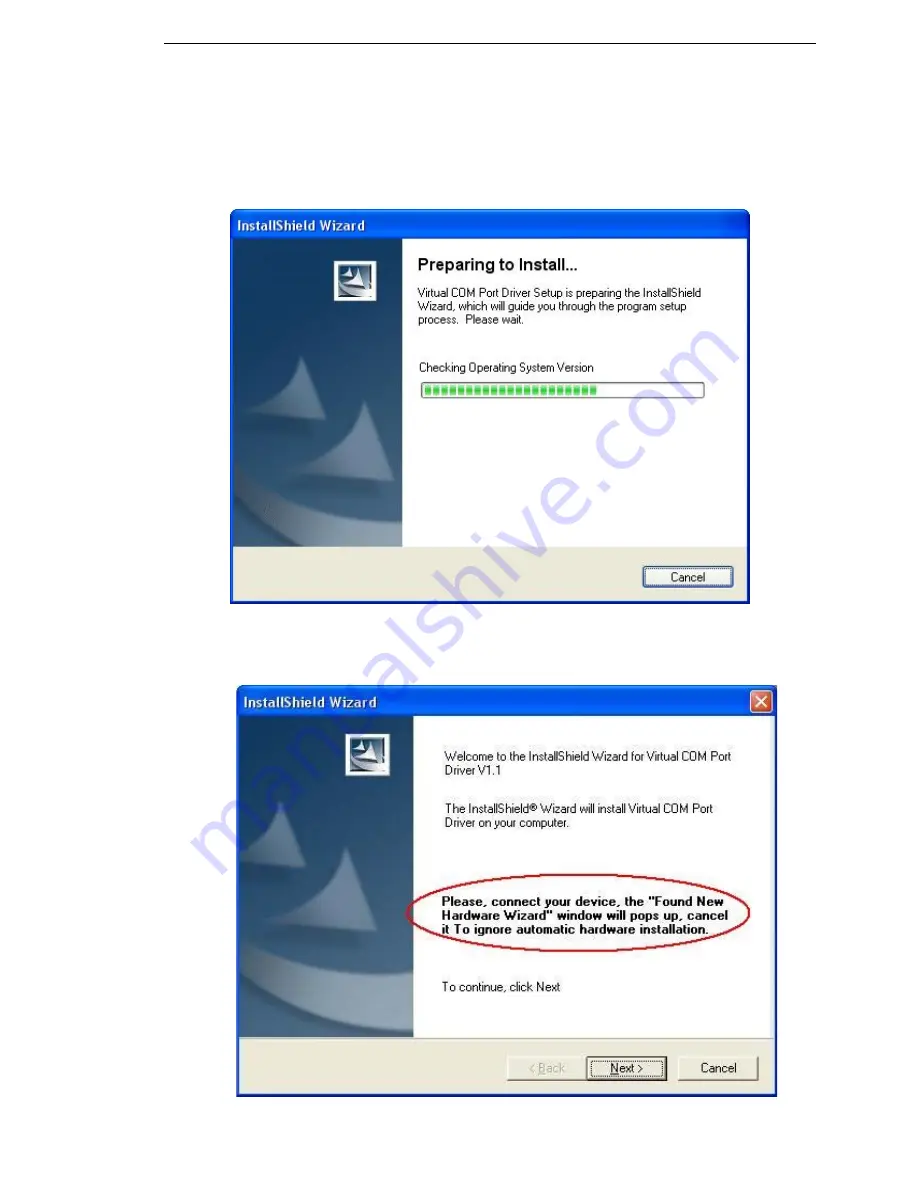
20
10. USB Driver Installation
10.1 Installation of the USB Driver
The USB driver must be installed before the NaviSport tool can be used between the NL-125O and a
computer.
1.
Place the Navilock product CD in the CD-ROM drive of your PC.
2.
Press the button "Driver" and select "Installation".
3.
Follow the instructions on the screen.
¾
Step
1:
The driver installation preparation screen will be displayed.
¾
Step 2: Now, connect the NL-125O to the PC using the USB cable supplied. A ‘New Hardware
Found’ message will be displayed and the system will search for the driver. Please cancel this
process and click ‘Next’ in the InstallShield Wizard.
Содержание NL-125O
Страница 1: ...5 ...






























