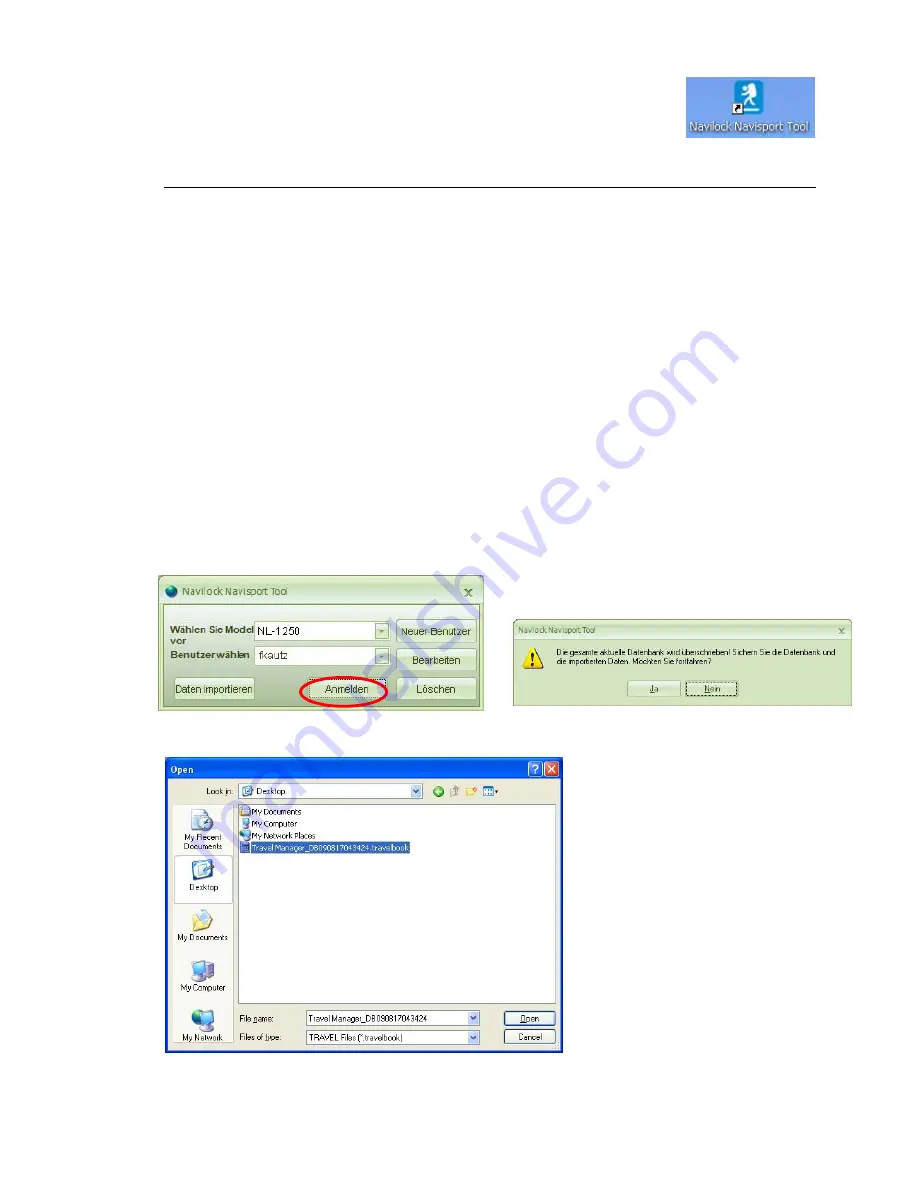
26
10.3 Starting the NaviSport Tool from the Desktop
From now on you can start the Navilock NaviSport Tool using the Desktop
Icon or from Start/Programs/Navilock/NaviSport Tool.
11. PC Software
11.1 System Requirements
In order to achieve satisfactory performance, the following minimum hardware requirements must be met:
•
A Pentium III processor, or later
•
512 Mb RAM or more
•
Windows 2000, XP or Vista
•
Internet Explorer 6.0 or higher
•
Net Framework 2.0 or higher
•
A CD-ROM drive
•
16 Mb videocard
•
Keyboard/Mouse
•
VGA
monitor
•
A free Mini USB port
11.2 Handling the NaviSport Tool
11.2-1 Data Import
In order to import a database, it has to be exported first, for example, as a backup. Please click on Data
Import and you will be informed that all data will be overwritten.
z
Select the folder, to which you have previously exported a travelbook data file, or saved one
received from another NL-125O user.
Содержание NL-125O
Страница 1: ...5 ...















































