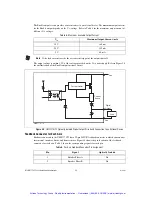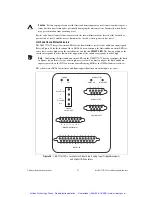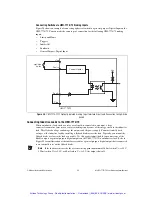©
National Instruments Corporation
33
NI UMI-7774/72 User Guide and Specifications
Connecting Switches to UMI-7774/72 Sinking Inputs
Figure 28 shows an example of connecting a physical switch to a general purpose Digital Input on the
UMI-7774/72. You can make the same type of connection for the following UMI-7774/72 sinking
inputs:
•
Limits and Home
•
Triggers
•
Inhibit All
•
Shutdown
•
General-Purpose Digital Input
Figure 28.
UMI-7774-7772 Optically Isolated Sinking Input Interface Circuit and Connection to High-Side
Switch
Connecting Inductive Loads to the UMI-7774/72
When an inductive load, such as a relay or solenoid, is connected to an output, a large
counter-electromotive force may occur at switching time because of the energy stored in the inductive
load. This flyback voltage can damage the outputs and the power supply. You must limit flyback
voltages at the inductive load by installing a flyback diode across the load. Typically, you mount the
flyback diode as close to the load as possible. Use this protection method if you connect any of the
Enable outputs or general-purpose digital outputs on the UMI-7774/72 to an inductive load. Refer to
Figure 29 for an illustration of the interface circuit for a general-purpose digital output that is connected
to an external device with a flyback diode.
Note
If the load current exceeds the over current trip point minimum of 160 mA when V
iso
is 30 V,
150 mA when V
iso
is 24 V, or 60 mA when V
iso
is 5 V, the output shuts off.
Fault –
Viso
Ciso
Vcc
UMI-7774/72
High-Side
Switch
Current Limiter
Fault +
Artisan Technology Group - Quality Instrumentation ... Guaranteed | (888) 88-SOURCE | www.artisantg.com