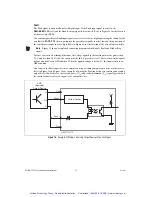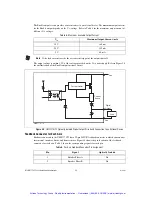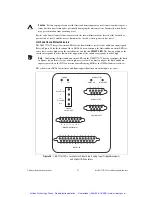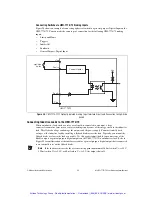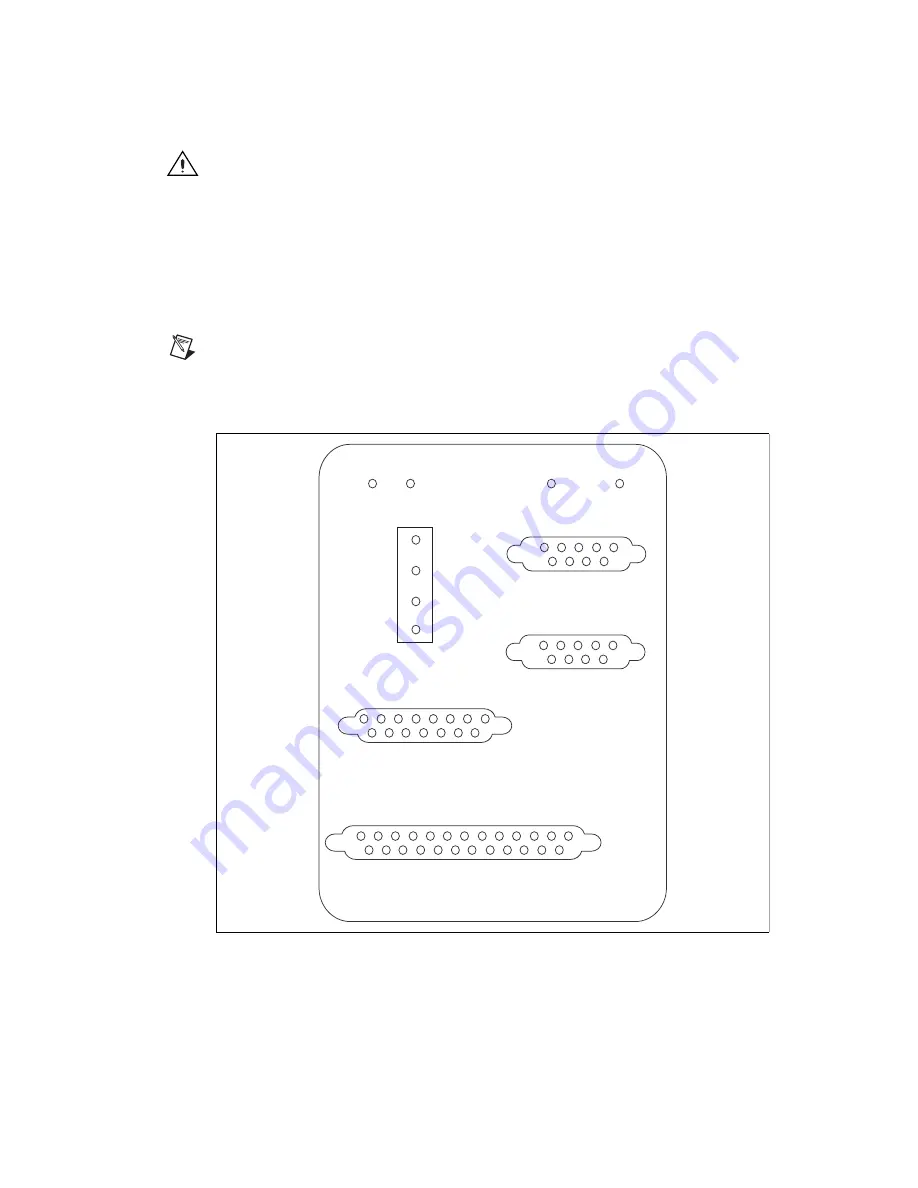
©
National Instruments Corporation
27
NI UMI-7774/72 User Guide and Specifications
Caution
Failure to properly connect the limit and home inputs may result in motion that stops at a
limit, but then travels through it, potentially damaging the motion system. Incorrectly wired limits
may prevent motion from occurring at all.
For the end of travel limits to function correctly, the forward limit must be located at the forward or
positive end of travel, and the reverse limit must be located at the negative end of travel.
Limit and Home Status Indicators
The UMI-7774/72 has yellow status LEDs for the forward limit, reverse limit, and home input signals.
Refer to Figure 14 for the location of these LEDs. You can configure the limit and home status LEDs as
active low or active high using the switch for the axis labeled
LIMIT LED
. The down position of the
switch corresponds to active low and the up position of the switch corresponds to active high.
Note
Configuring the limit and home status LEDs on the UMI-7774/72 does not configure the limit
and home inputs themselves as active high or active low. You must configure the limit and home
inputs separately on the NI 73xx motion controller using MAX or the NI-Motion driver software.
The yellow status LEDs for the limits and home inputs illuminate when the inputs are active.
Figure 26.
UMI-7774/72 Pin Locations for Global Stop, Analog Input, Trigger/Breakpoint,
and Digital I/O Connectors
5
4
3
2
1
9
8
7
6
5
4
3
2
1
9
8
7
6
8
7
6
5
4
3
2
1
15 14 13 12 11 10
9
8
7
6
5
4
3
2
1
9
10
11
12
13
21
20 19
18 17 16 15 14
22
23
24
25
POWER
GLOBAL STOP
V
Viso
INHIBIT ALL
INTERLOCK
V
(24 VDC ±10%)
C
Viso
(5 - 30 VDC)
Ciso
POWER
30 VDC MAX
GLOBAL STOP
ANALOG INPUT
TRIGGER/BREAKPOINT
DIGITAL I/O
Artisan Technology Group - Quality Instrumentation ... Guaranteed | (888) 88-SOURCE | www.artisantg.com