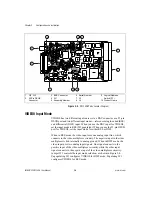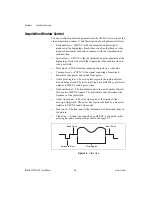©
National Instruments Corporation
2-1
2
Configuration and Installation
This chapter lists what you need to get started acquiring images with your
IMAQ device; describes optional equipment and custom cables; and
explains how to unpack, configure, and install your IMAQ device.
What You Need to Get Started
To set up and use your 1408 device, you will need the following:
❑
One of the following 1408 devices:
–
PCI-1408
–
PXI-1408
❑
Getting Started with Your IMAQ System
❑
NI-IMAQ release notes
❑
IMAQ PCI/PXI-1408 User Manual
❑
NI-IMAQ for Windows 2000/NT/9x and online documentation
❑
Optional software packages and documentation:
–
IMAQ Vision for G, LabWindows/CVI, or ComponentWorks
–
IMAQ Vision Builder
–
LabVIEW
–
BridgeVIEW
–
LabWindows/CVI
❑
IMAQ BNC-1
shielded, 75
Ω
BNC cable for VIDEO0 (included with
the 1408 device)
❑
IMAQ A2504 video cable (optional—for trigger and additional
camera support)
❑
IMAQ A2514 video cable (optional—for complete trigger, additional
camera, and external synchronization support)