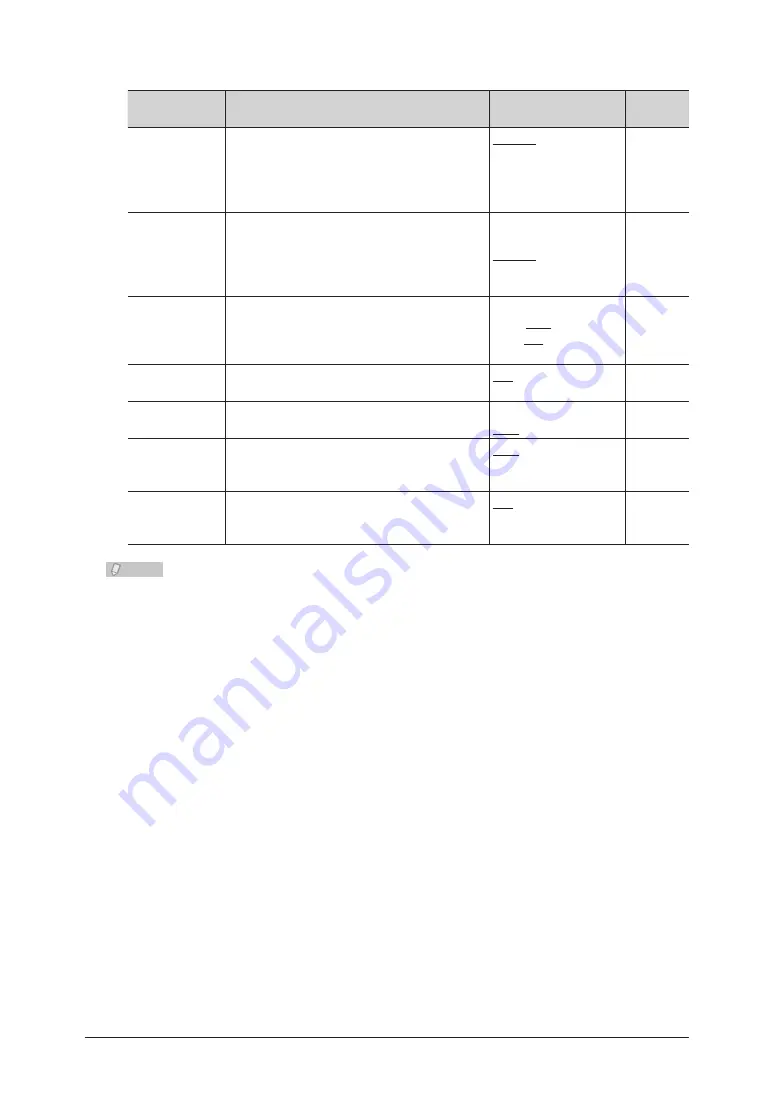
7-48 Specifying Default Settings
List of Default Transmission Settings
Function
Description
Settings
Reference
page
Resolution
This sets the default resolution when a
document is scanned.
Normal
Fine
Super Fine
Photo
Background
Contrast
This sets the default contrast when a
document is scanned.
Lightest
Lighter
Normal
Darker
Darkest
Next Doc.
You can scan a series of separate documents
and transmit them as a single document.
ADF: ON
OFF
FBS: ON
OFF
TTI
The sender name printed at the top of a
document received at the destination.
ON
OFF
Cover Page
A cover page containing a simple message
can be attached to the documents.
ON
OFF
Tx Report
The transmission result is printed. Or can be
checked via e-mail.
OFF
Print
e-mail
Memory Tx
This sets whether to give the priority
to memory transmission or to real-time
transmissions when sending faxes.
ON
OFF
Note
Underlined values are the default settings specified at the time of shipment.
•
For details on these settings, refer to “Setting Example”.
•
Содержание MFX-2550 Guide
Страница 9: ...viii How to Read This Manual ...
Страница 85: ...2 52 2 52 ...
Страница 167: ...4 20 Various Fax Functions Press Print 44 Press Yes 55 Printing the Stored Document List Press Setting 11 Press List 22 ...
Страница 200: ...1 2 3 4 Advanced Fax Functions Security Functions 4 53 Use the numeric keys to enter the PIN number 44 and press Enter ...
Страница 229: ...4 82 4 82 ...
Страница 249: ...5 20 Confirming Specified Destinations ...
Страница 257: ...6 8 Managing the Communication History Press Fax Settings 33 Press Other Settings 44 Press Auto Print Journal 55 ...
Страница 265: ...6 16 Managing the Communication History ...















































