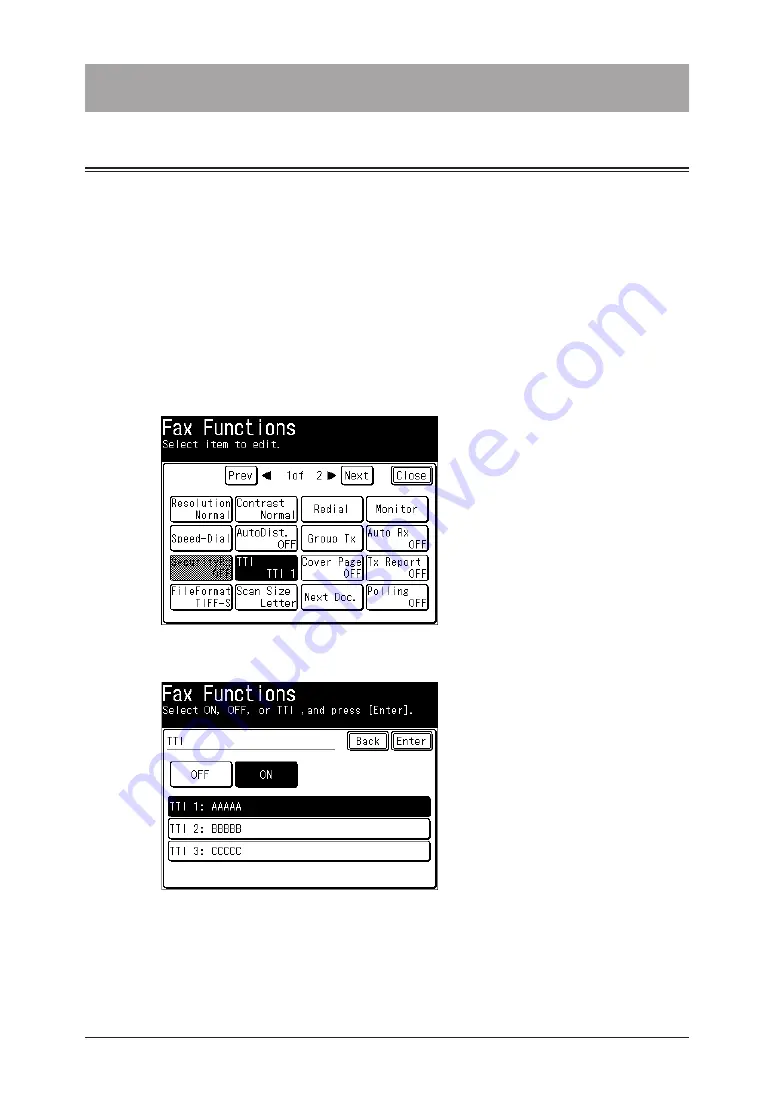
4-8 Various Fax Functions
Various Fax Functions
Setting the Sender Name (TTI)
You can select from three types of sender names registered in advance. You can also
transmit without adding a sender name.
For details on registering sender names, refer to “
Registering Your Name or Company
”.
Load the document, and press <Fax>.
1
Press [Advanced].
2
Press [TTI].
3
Select [ON].
4
Press [OFF] to perform transmission without adding a sender name. If you selected [OFF],
press [Enter] and proceed to step 6.
Содержание MFX-2550 Guide
Страница 9: ...viii How to Read This Manual ...
Страница 85: ...2 52 2 52 ...
Страница 167: ...4 20 Various Fax Functions Press Print 44 Press Yes 55 Printing the Stored Document List Press Setting 11 Press List 22 ...
Страница 200: ...1 2 3 4 Advanced Fax Functions Security Functions 4 53 Use the numeric keys to enter the PIN number 44 and press Enter ...
Страница 229: ...4 82 4 82 ...
Страница 249: ...5 20 Confirming Specified Destinations ...
Страница 257: ...6 8 Managing the Communication History Press Fax Settings 33 Press Other Settings 44 Press Auto Print Journal 55 ...
Страница 265: ...6 16 Managing the Communication History ...






























