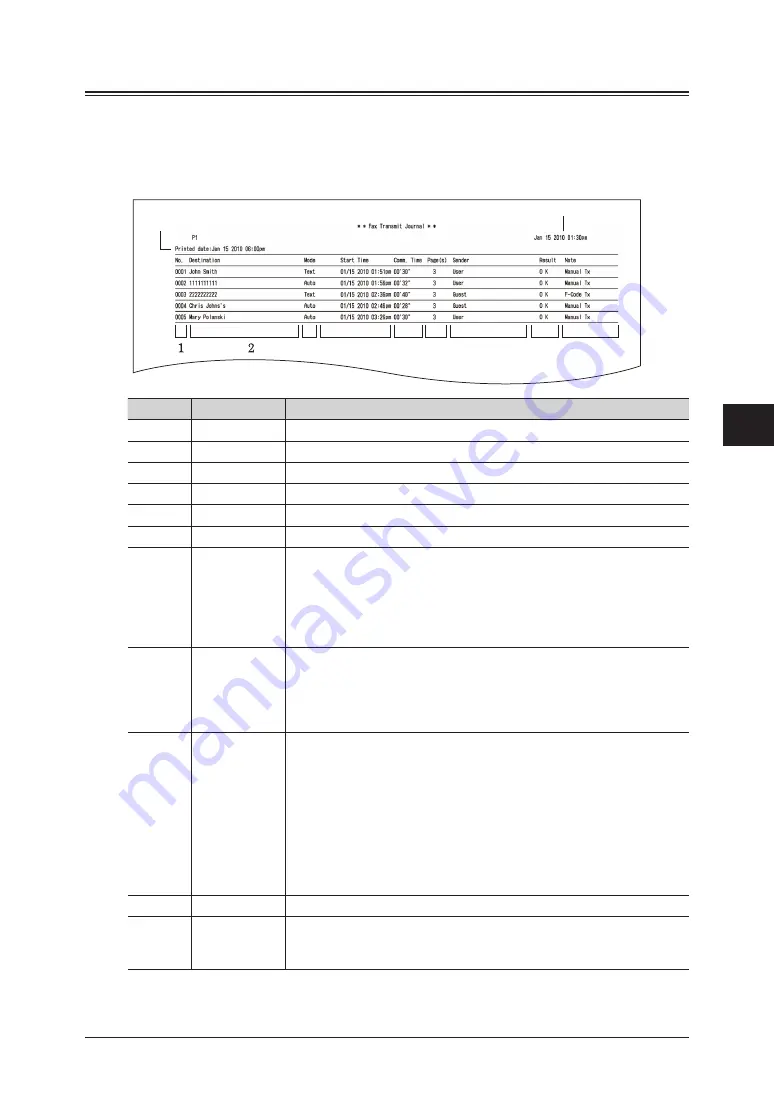
1
2
3
4
5
6
Communication Management
Managing the Communication History 6-11
Reading Journal Reports
For Fax Communication
Transmission Journal
•
Example Print
3
4
5
6
7
8
9
11
10
Number
Item
Description
1
No.
The job number
2
Destination
The destination name or fax number
3
Mode
The resolution used for the communication
4
Start Time
The time the communication started
5
Time
The time required from start to finish for the communication
6
Page
The number of pages transmitted
7
Sender
(User name) :
GUEST :
ADMINISTER :
Only when a user is logged in
When transmission is performed without logging in
to the machine
When the machine performed transmission with a
function such as the archive transmission or scan path
notification function
8
Result
OK:
Completed normally
*:
ECM Mode transmission
#:
Super G3 transmission
Code:
The communication error code
*1
9
Note
The type of communication is printed for the following types of
communication: Nothing is printed for other types of communication.
• Manual Tx
• Polling Tx
• F-Code Tx
• Broadcast
• PC-Fax Tx
• PC-Fax F-code Tx
• Archive Tx
• Rerouted Fax Tx
10
Printed date
*2
The date and time that the journal report was printed
11
−
The date and time that the journal report was printed, or the date
and time that communication history started to be stored for a daily
communication report
When a communication error code is printed, confirm the content of the error and perform the
*1
transmission again. For details, refer to Chapter 4, “Error Messages” in the Administrator’s Guide.
Only printed for a daily communication report.
*2
Содержание MFX-2550 Guide
Страница 9: ...viii How to Read This Manual ...
Страница 85: ...2 52 2 52 ...
Страница 167: ...4 20 Various Fax Functions Press Print 44 Press Yes 55 Printing the Stored Document List Press Setting 11 Press List 22 ...
Страница 200: ...1 2 3 4 Advanced Fax Functions Security Functions 4 53 Use the numeric keys to enter the PIN number 44 and press Enter ...
Страница 229: ...4 82 4 82 ...
Страница 249: ...5 20 Confirming Specified Destinations ...
Страница 257: ...6 8 Managing the Communication History Press Fax Settings 33 Press Other Settings 44 Press Auto Print Journal 55 ...
Страница 265: ...6 16 Managing the Communication History ...
















































