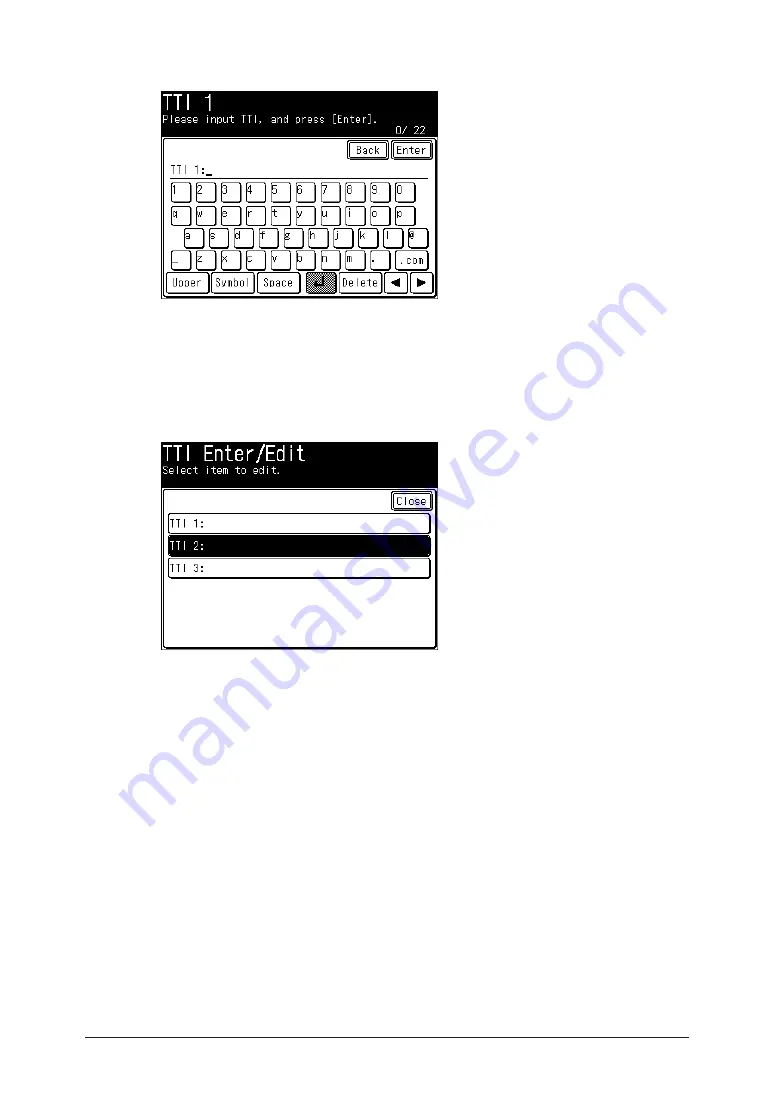
3-12 Initial Setup (User Install)
Enter the sender name (your name or company name), and press [Enter]
6
.
You can enter up to 22 characters for the sender name.
•
For details on entering characters, refer to Chapter 1, “Entering Characters” in the
•
Administrator’s Guide.
To register TTI
7
2 and TTI 3, press [TTI 2] or [TTI 3], and repeat the operation in
step 6.
Содержание MFX-2550 Guide
Страница 9: ...viii How to Read This Manual ...
Страница 85: ...2 52 2 52 ...
Страница 167: ...4 20 Various Fax Functions Press Print 44 Press Yes 55 Printing the Stored Document List Press Setting 11 Press List 22 ...
Страница 200: ...1 2 3 4 Advanced Fax Functions Security Functions 4 53 Use the numeric keys to enter the PIN number 44 and press Enter ...
Страница 229: ...4 82 4 82 ...
Страница 249: ...5 20 Confirming Specified Destinations ...
Страница 257: ...6 8 Managing the Communication History Press Fax Settings 33 Press Other Settings 44 Press Auto Print Journal 55 ...
Страница 265: ...6 16 Managing the Communication History ...
















































