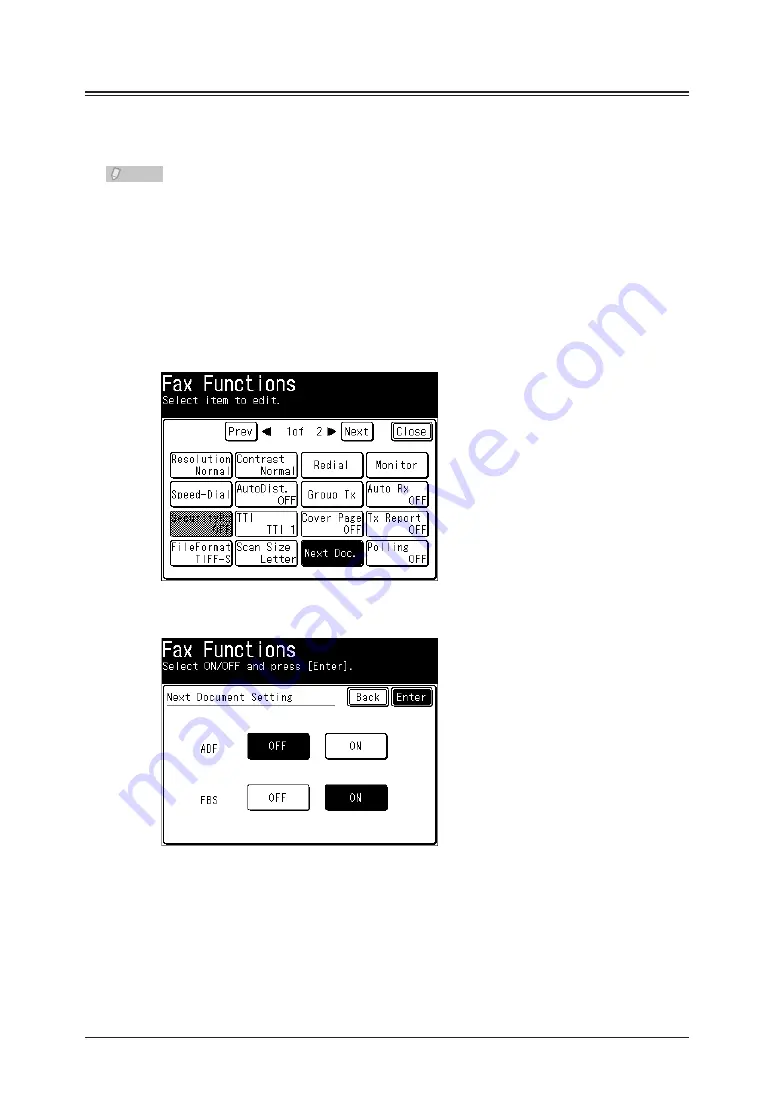
4-6 Scan Related Settings
Scanning the Next Document (Next Document Setting)
You can scan a series of separate documents and transmit them as a single document.
For example, this enables you to scan an invoice using the ADF and a map using the
document glass, and send them together in a single transmission.
Note
The next document settings can be set separately for the ADF and the document glass.
Load the document, and press <Fax>.
1
Press [Advanced].
2
Press [Next Doc.].
3
Select [ON] and press [Enter].
4
If you select [OFF], the next document setting is disabled.
Press [Close].
5
Содержание MFX-2550 Guide
Страница 9: ...viii How to Read This Manual ...
Страница 85: ...2 52 2 52 ...
Страница 167: ...4 20 Various Fax Functions Press Print 44 Press Yes 55 Printing the Stored Document List Press Setting 11 Press List 22 ...
Страница 200: ...1 2 3 4 Advanced Fax Functions Security Functions 4 53 Use the numeric keys to enter the PIN number 44 and press Enter ...
Страница 229: ...4 82 4 82 ...
Страница 249: ...5 20 Confirming Specified Destinations ...
Страница 257: ...6 8 Managing the Communication History Press Fax Settings 33 Press Other Settings 44 Press Auto Print Journal 55 ...
Страница 265: ...6 16 Managing the Communication History ...






























