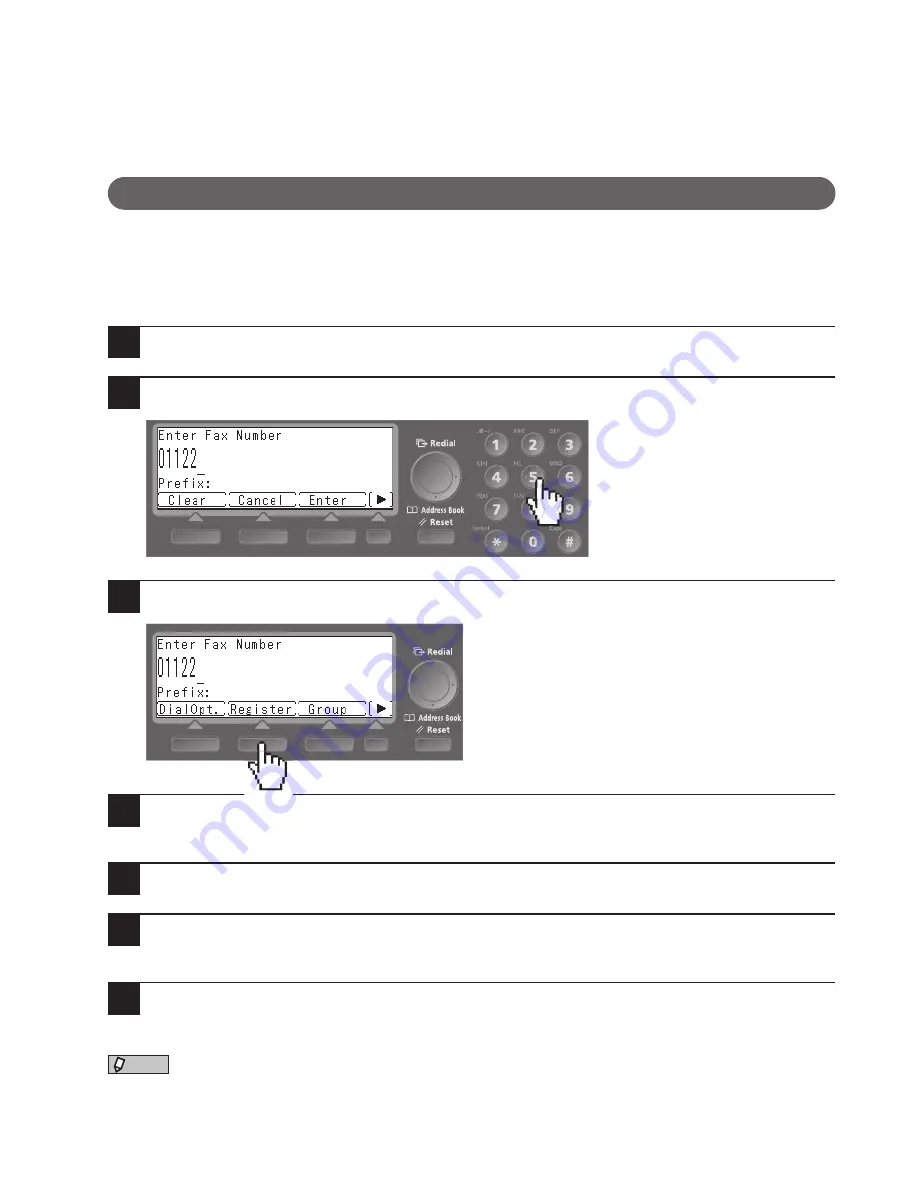
58
Useful Functions
For details, refer to the User’s Guide on the included driver CD.
Registering common destinations
You can register up to 500 destinations that you send to commonly. By registering them in speed dial numbers,
you can call up the destinations from the address book.
Registering speed dial numbers
1
Switch to fax mode.
2
Enter the fax number using the numeric keys.
3
Press the screen switching key ([
]) to switch the screen, and press [Register].
4
When the confirmation screen appears, press [Yes].
An unused speed dial number is automatically selected.
5
Select “Name” using the cursor keys and press [Enter].
6
Enter the destination name and press [Enter].
For instructions on how to enter characters, see "Entering Characters," page 99.
7
Press [Close].
NOTE
• To use the group transmission function (page 60), enter a group number.
• For more details about speed dial registration, refer to the User’s Guide on the included driver CD.






























