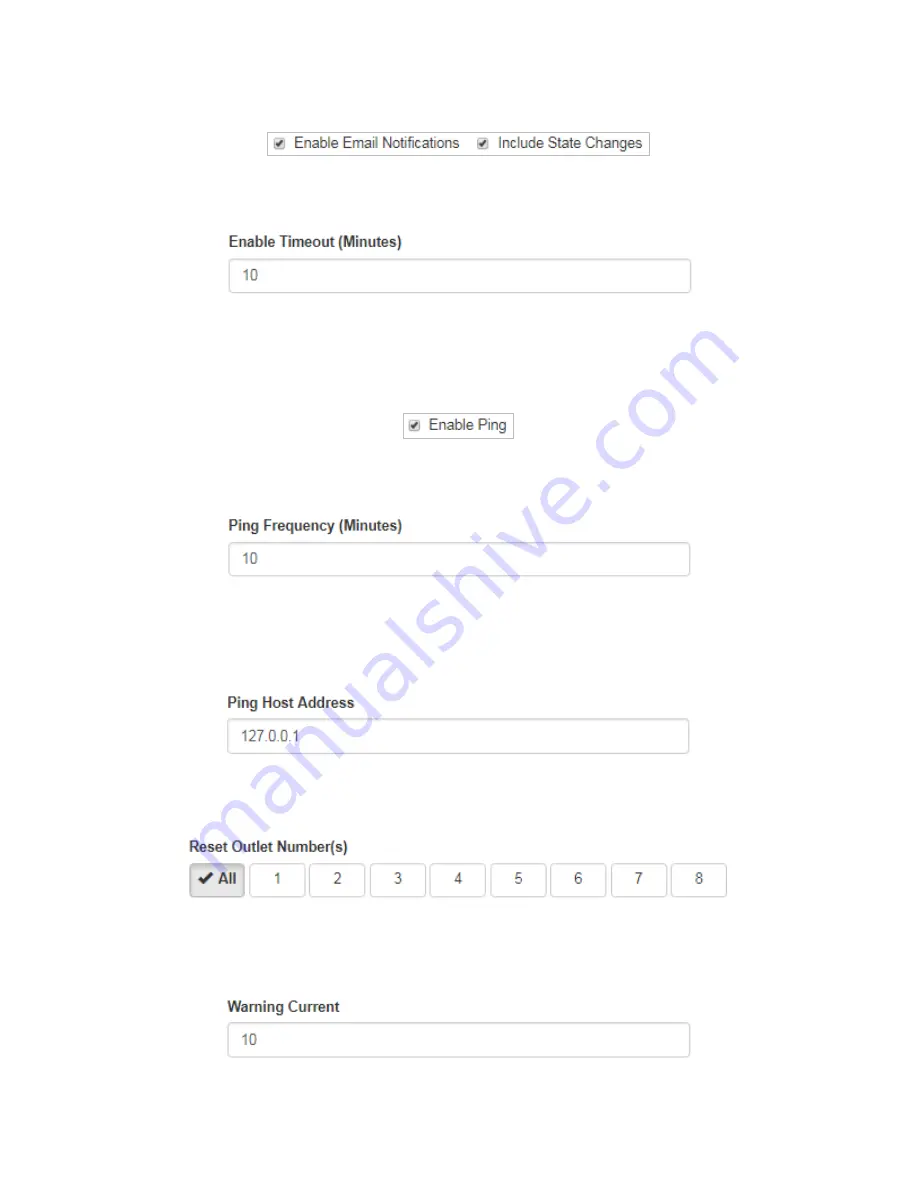
40
Email Notifications
: When enabled, each Smart Tracker will send an email when one or more thresholds are exceed-
ed. There is also the option of including state changes in emails whenever an outlet, relay, or
input has changed state.
Enable Timeout (Minutes)
: Allows the user to delay the frequency of emails, as the potential for several emails may
exist at any one time. The default is ten minutes.
Ping
: Ping is used to test the network connectivity of the Smart Tracker when network equipment is being powered
by the Smart Tracker. When enabled, the unit will attempt to contact another device on the network. If the unit
does not receive a response from the Ping Host, the user may select one, some, or all outlets to perform a 30 se-
cond reset to reboot the network equipment and regain connectivity.
Ping Frequency (Minutes)
: When Ping is enabled; the unit will attempt to contact another device on the network.
The frequency of Ping may be adjusted as necessary. The default is ten minutes.
Ping Host Address
: This is the address Ping uses to verify network connectivity. The user may enter the IP address
of the network DNS server, email server, or any network device attached to the same network.
The default Ping Host address of 127.0.0.1 is a loopback address for the Smart Tracker to com-
municate with itself and should be changed to prevent misleading network connectivity.
Reset Outlet Number(s)
: When Ping does not receive a response, the user may select one, some, or all outlets to per-
form a 30 second reset to reboot the network equipment attached to the Smart Tracker.
Warning Current
: This threshold can be adjusted to indicate that the total current draw has exceeded its warning
value. When this occurs, the Smart Tracker will send an email notification to the list of recipients
concerning the alarm. This feature is auto-correcting.












































