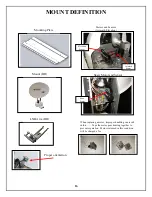5
FRONT VIEW
The Front Panel consists of three buttons; “
STOW”, “FIND” and “POWER
.” It also has 4
LED indicators; STOW, FIND, LNB and POWER.
BUTTONS
STOW:
This button will return the dish to the “STOWED” position for travel. It also
works in conjunction with the FIND button to put the unit into “Test Dish Mode.”
FIND:
This button will start the Nomad SD/SD2 searching for satellite(s). It also works
in conjunction with the STOW button to put the unit into “Test Dish mode”
and
provides functional options.
POWER:
This button turns the power to the Nomad SD/SD2 ON and OFF.
LED’s
STOW:
When the Nomad SD/SD2 Controllers are in Test Dish mode or in the process
of stowing the dish, this LED indicator
blinks
. It is on continuously when a dish is
properly stowed.
FIND:
When the Nomad SD/SD2 is searching for a satellite, this LED indicator will
blink
. When this indicator is ON continuously, the Nomad SD/SD2 has completed
its search and is
locked
onto satellite(s).
LNB:
When the controller is searching for satellites this LED is
ON
. The power is
supplied to the LNB by the Nomad SD/SD2 Controller during this time. Once the
controller has locked onto the satellite(s), the LNB receives its power from the
satellite receiver if the satellite receiver is linked to the mount through the Nomad
SD/SD2 (this link is optional.)
Power:
This LED indicates to the user that the Nomad SD/SD2 Controller is
ON.
SD Card Slot
This card slot permits the use of either a Multimedia Card (MMC) or a Secure Digital
Card (SD). To insert the card, push it into the slot until you feel a detent or hear a click.
To remove the card, push in on the card until you feel or hear a click indicating that the
card has been released then slide the card out of its slot. SD Cards DO NOT have to be
installed the SD Card slot for proper operation of the system. The SD cards used for
loading Controller software upgrades and/or capturing Log data
STOW FIND SD Card Status Indicators Power