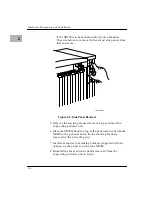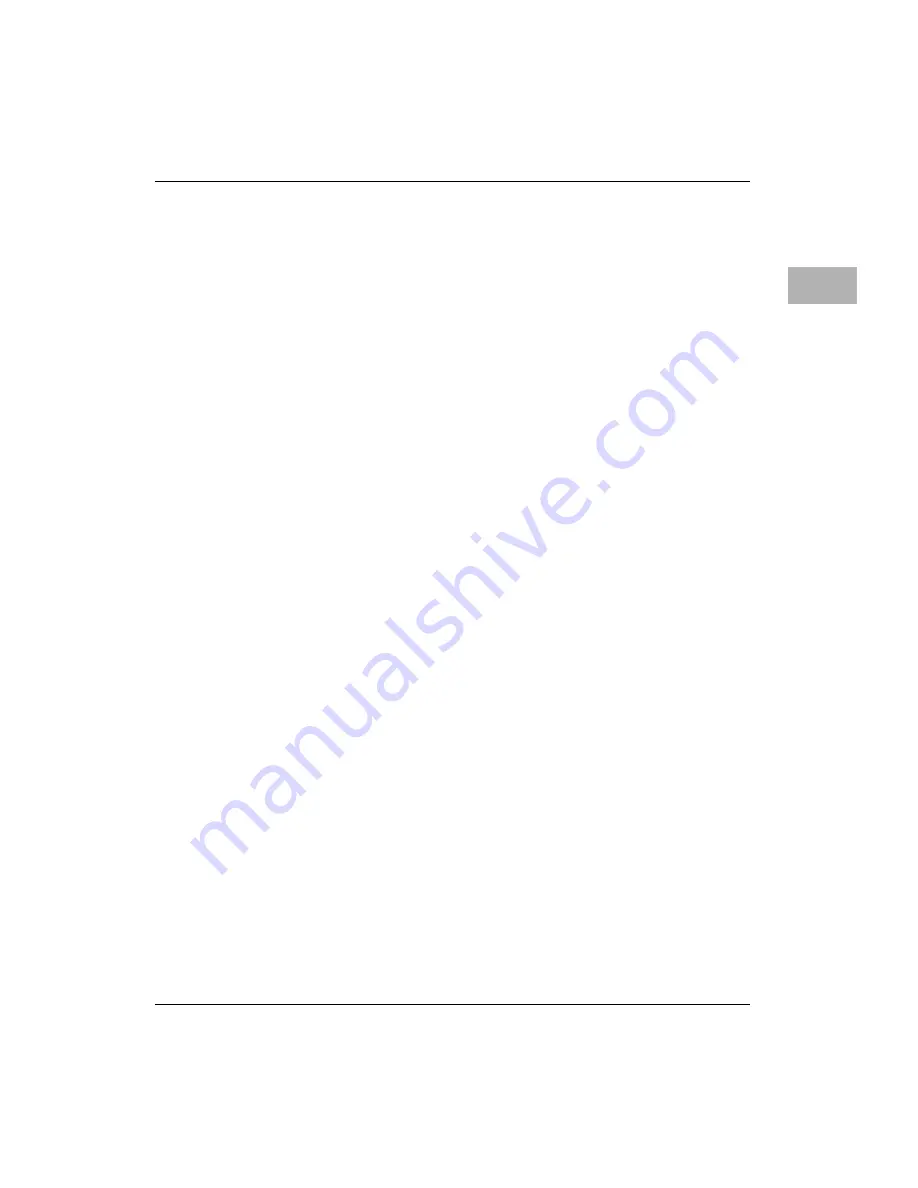
Operating Procedures
3-5
3
Recovery
The surest way to reset the power distribution system after a
shutdown triggered by the environmental monitor is to cycle the
primary power (remove and reconnect the –48Vdc or 115/230Vac
input power).
In systems with a redundant power supply, setting the key switch
on the Modular Chassis to
STANDBY
and back to
RUN
after a thermal
or undervoltage failure does restart the power supply, but requires
that the operating system first be shut down.
Operating Procedures
System operation with a Modular Chassis and XR900 is entirely
dependent on your choice of modules and software. Only the basic
power on/power off procedure and remote interface are discussed
here. For additional operational information, refer to the user’s
manual(s) for the modules used in the chassis.
Recommended Power-On Procedure
The XR900 has no power switch. The power supply cycles on and
off under the control of the host computer (i.e., through application
of the SCSI
TERMPWR
signal). The only fuse is in the power supply
and if that fuse blows, it is advisable to replace the power supply.
1. Verify that all chassis, modules, and associated data/control
cabling are properly configured and installed. If the system is
rack-mounted, also check that all required external cabling
(to non-rack-mounted equipment) is correctly installed.
2. On the Modular Chassis, verify that the power switch is set to
STANDBY
(off).
Содержание XR900 Series
Страница 1: ...XR900 Series Mass Storage Subsystem User s Manual MCPIOSA UM2 ...
Страница 9: ...x ...
Страница 11: ...xii ...
Страница 43: ...Operating Instructions 3 10 3 ...
Страница 46: ...Front Bezel 4 3 4 Figure 4 1 Bezel Removal 11051 00 9408 BEZEL LOCKS 1 EACH SIDE LATCH BUTTONS 1 EACH SIDE ...
Страница 53: ...Removal Replacement Procedures 4 10 4 Figure 4 4 Drive Module Release Latches 11060 00 9409 ...
Страница 57: ...Parts List and Ordering Information 5 3 5 Figure 5 1 XR900 Series Chassis 11271 00 9503 1 3 2 4 ...
Страница 58: ...Support Information 5 4 5 ...