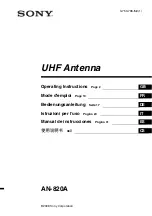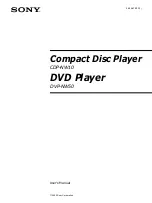Chapter 2
SLX 5000 Overview
SLX 5000 is a part of Motorola Solutions carrier-class LTE Advanced outdoor small cell Citizens
Broadband Radio Service Devices (CBSD) family. SLX 5000 provides high-speed data, mobility, Voice
over LTE, and broadcast and multicast services.
SLX 5000 is a 2 x 2 Multiple Input and Multiple Output (MIMO) product with an integrated front
antenna. SLX 5000 complies with CBRS CAT-B requirements and supports dual-carrier in a single
sector by means of integrated antenna or dual-carrier dual sector using external antenna.
Figure 1: SLX 5000 Front View
MN007322A01-B
Chapter 2: SLX 5000 Overview
16