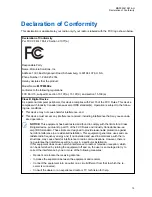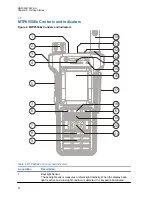NOTICE:
The radio only supports the following characters to compose file names:
1
Numeric digits.
2
English alphabetic characters.
3
Space.
4
Non-alphabetic characters: ! # $ % & ' ( ) - @ ^ _ ` { } ~.
Before using non-alphabetic characters, make sure your computer system supports them.
To achieve the best radio performance, use microSD cards with the minimum write speed of at
least 6 MB/s (Class 6 or higher). Cards with the write speed lower than 6 MB/s slow down the
performance of the radio.
2.2.3.1
Installing the MicroSD Card
IMPORTANT:
The following procedure must be performed only in non-hazardous environment.
Prerequisites:
Your radio is equipped with a SIM/microSD card slot.
Prepare T-5IP TORX – PLUS screw bit and 1.0 ±0.1 in-lbs torque screwdriver.
Procedure:
1
Remove the battery.
2
Remove the SIM card door (see
Installing the SIM Card on page 21
3
Slide the SIM card holder toward the dust cover side of the radio (as indicated by the UNLOCK
arrow) to unlock it and lift it up.
MN002041A01-AH
Chapter 2: Getting Started
26