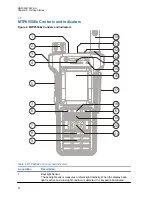Annotation
Description
15
Top Microphone
Activated during Simplex, high audio calls such as Group Calls.
16
Display
Features a high resolution of 240 x 320 pixels and 262,144 colors. Supports
scalable fonts and high color images.
17
Side Connector
Provides connection for accessories. You can connect the following cables:
• Boot Programming / USB Data Cable Ex, PMKN4158_
• Serial Data Cable Ex, PMKN4159_
• USB Data Cable Ex, PMKN4160_
• E2EE KVL Cable Ex, PMKN4161_
NOTICE:
It is recommended to turn off the radio before connecting
accessories.
18
Menu
key
• From the home screen, press to enter the main menu.
• Used to enter context-sensitive menus.
19
Speaker
20
On
/
Off
/
End
/
Home
key
• Press and hold to turn on/off your radio.
• Press to end calls.
• Press to return to the home screen.
21
Navigation key
Press
Up
,
Down
,
Left
, or
Right
Navigation key for list scrolling, while moving
around the menu hierarchy, or for alphanumeric text editing.
From the home screen, press to activate one of the following:
•
Down
Navigation key – enters Recent Calls menu item.
•
Up
Navigation key – changes My Groups talkgroup folder.
•
Left
and
Right
Navigation key – toggles through the talkgroups.
NOTICE:
A detailed list of compatible accessories is included in
Accessory Leaflet
, part
number: MN002135A01. To obtain the document, contact your service provider.
2.4
Powering On the Radio
Procedure:
Press and hold
On
button.
Your radio performs a self-check and registration routine.
After successful registration, your radio is in service.
NOTICE:
Your radio powers on without visible and audible notification if Covert Mode is
activated.
MN002041A01-AH
Chapter 2: Getting Started
34