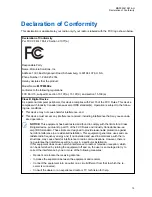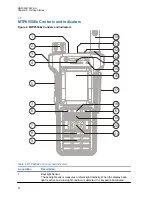11
Apply pressure on the SIM card door and use the Torx driver with T-5IP TORX – PLUS bit to
fasten the SIM card door screws to the chassis with torque setting of 1.0±0.1 in-lbs (0.113±0.011
Nm).
IMPORTANT:
Ensure that the SIM card door is firmly screwed and the grey SIM card
door O-ring cannot be seen.
12
Install the battery.
2.2.3
MicroSD Card
The microSD card is supported only by radios equipped with a SIM/microSD card slot. The slot is
located under the battery at the back of the radio. If the SIM/microSD card slot is not available, the
radio uses its internal flash memory to store data.
The radio supports two types of the microSD cards:
• Micro Secure Digital Card (microSD card) with a capacity of 2 GB.
• Micro Secure Digital High Capacity Card (microSDHC card) with a capacity from 4 GB to 32 GB.
The radio supports the microSD cards that meet the following criteria:
• Capacity of 2, 4, 8 GB.
• Industrial grade.
• Formatted in FAT32.
NO SD card
can mean both:
• no physical SD card fitted.
• SD card fitted is not accepted/recognized.
MN002041A01-AH
Chapter 2: Getting Started
25