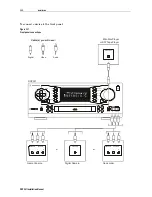4 - 1 0
O p e r a t i o n
DC P5 01 In s ta ll at io n Man u a l
*
L E F T /
R I G H T
S E T U P
*
!
L E F T / R I G H T :
L A R G E
D I
S T A N C E
:
1 0 f t
R E T U R N
T O
M
E N U
*
L E F T /
R I G H T
S E T U P
*
L E F T / R I G H T :
S M A L L
!
D I
S T A N C E
:
1 0 f t
R E T U R N
T O
M
E N U
21
Press
SELECT
or
OK
and the currently selected setting flashes. In this example,
L A R G E
flashes. The
L A R G E
and
S M A L L
settings determine which speakers receive low frequency
(bass) information. Use the
L A R G E
setting for a speaker that is a traditional full-range
speaker capable of reproducing sounds below 100Hz. Use the
S M A L L
setting for smaller,
frequency-limited satellite speakers that do not reproduce sounds below 100Hz. When the
S M A L L
setting is used, a subwoofer is required to reproduce low frequency sounds. Note
that
L A R G E
and
S M A L L
refer to the speaker’s ability to reproduce low frequency sounds
and not their physical size. Consult the manufacturer’s manual that accompanied the
speakers for more information.
On-screen Display
DCP501 Display
22
Press
CURSOR
left/right (
<<<<
>>>>
) to display
L A R G E
or
S M A L L
.
!
The speaker icon on DCP501 display changes with the
L A R G E
/
S M A L L
setting.
!
The settings for
L E F T / R I G H T S E T UP
are affected by your setting on the
S U B W O O F E R S E T U P
menu
23
Press
SELECT
or
OK
to accept your selection and
L A R G E
or
S M A L L
stops flashing.
24
Press down arrow (
∨
∨
∨
∨
).
On-screen Display
DCP501 Display
L A R G E
D I S T A N C E
Содержание DCP501 - DVD Player / AV Receiver
Страница 188: ...486724 001 09 02 MGBI ...