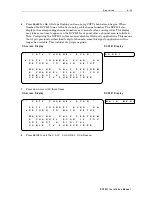4 - 4 0
O p e r a t i o n
DC P5 01 In s ta ll at io n Man u a l
B A L A
N C
E : L - 1 0
F A D E R :
F -
1 4
To change the balance/fade settings on the DCP501:
1
Press
TONE
/
LEVEL
three times to display
B A L A N C E
.
2
Press
SELECT
and the current setting flashes.
3
Press
CURSOR
left/right (
<<<<
>>>>
) to set the balance between the left and right speakers and press
SELECT
.
4
Press
TONE
/
LEVEL
four times to display
F A D E R
on the TV or
F A D E
on the DCP501 display.
5
Press
SELECT
and the current setting flashes.
6
Press
CURSOR
left/right (
<<<<
>>>>
) to set the balance between the front and rear speakers and
press
SELECT
.
Below are examples of what is displayed on the TV when you adjust the balance/fade response
on the DCP501.
On-screen Display
DCP501 Display
U s i n g t h e D C P 5 0 1 D V D / C D P l a y e r
This section describes the DCP501 DVD/CD player.
1
Press
SOURCE
to change to
DVD/CD
mode (Note:
R E A D I N G
is displayed on the DCP501
front panel). If no disc is present, the message
N O D I S C
is displayed.
2
Press the
OPEN
$
$
$
$
CLOSE
on the front panel to open the loader and insert a disc.
3
Press
OPEN
$
$
$
$
CLOSE
again to close the loader.
4
To begin playback, press
PLAY
$
$
$
$
PAUSE
on the front panel, or the play button (
►
) on the
DCP501 remote control and the play icon
►
is displayed.
5
To pause playback, press
PLAY
$
$
$
$
PAUSE
on the front panel or
#
on the DCP501 remote control
and the pause icon
#
is displayed on the DCP501 front panel and
P A U S E
flashes on the TV
for a few seconds. Press
PLAY
$
$
$
$
PAUSE
or right arrow play button(
►
) to resume playback.
6
Press
STOP
on the front panel to end playback, or press twice on the DCP501 remote
control.
F A D E
F - 1
4
B A L
L -
1
0
Содержание DCP501 - DVD Player / AV Receiver
Страница 188: ...486724 001 09 02 MGBI ...