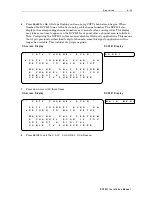O p e r a t i o n
4 - 3 5
DC P5 01 In s ta ll at io n Man u a l
*
C A T V
C H A N N E L S C A N *
!
C A T V
C H A N N E L
S C A N :
O N
R E T U R N
T O
M A I N
S E T U P
W A R N I N G :
O N L Y
P E R F O R M
A
C H A N N E L
S C A N
I F
Y O U
A R E
N O T
A
D I G I T A L
C A B L E
T V
S U B S C R I B E R
* C A T V
C H A N N E L
S C A N *
C A T V
C H A N N E L
S C A N :
O N
!
R E T U R N
T O
M A I N
S E T U P
W A R N I N G :
O N L Y
P E R F O R M
A
C H A N N E L
S C A N
I F
Y O U
A R E
N O T
A
D I
G I
T A L
C A B L E
T V
S U B S C R I B E R
6
Press
SELECT
or
OK
.
O N
stops flashing and an analog CATV channel scan begins. When
finished the DCP501 tunes to the first analog cable channel number. The DCP501 also
displays the corresponding channel numbers as it scans for clear analog video. The display
may take some time to appear on the DCP501 front panel after a channel scan is initiated.
Note: Configuring the DCP501 in this manner disables third-party applications. This means
that if you previously subscribed to digital channels, some third-party application will no
longer be available. This includes
the
program guide.
On-screen Display
DCP501 Display
7
Press down arrow (
∨
∨
∨
∨
) three times.
On-screen Display
DCP501 Display
8
Press
SETUP
to exit the
C A T V C H A N N E L S C A N
menu.
S C A N ?
M A I N
M E N U
Содержание DCP501 - DVD Player / AV Receiver
Страница 188: ...486724 001 09 02 MGBI ...