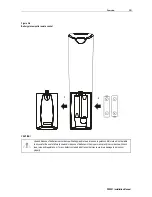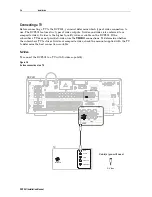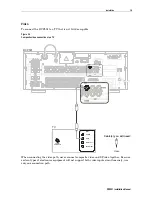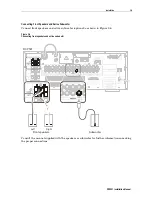2-18
Overview
DCP501 Installation Manual
Button Item Description
47 REPEAT
DVD/CD playback:
!
Press Once: repeat playback of current disc.
!
Press Twice: repeat playback of current title/track.
!
Press Three Times: repeat playback of current chapter (DVD only).
!
Press Again: clear the repeat function.
48 AUDIO
MODE
Select surround sound mode (toggle through all available modes).
49 ANGLE
DVD/CD source: Change DVD camera angle (if supported by disc).
Selecting TV and VCR Setup Codes
You can set up the subscriber’s remote control for their TV and VCR by consulting the tables in
Appendix B, “TV and VCR Setup Codes”. Note that you only need to set up the subscriber’s
remote control for TV, VCR 1 and VCR 2 (if applicable).
To set up the subscriber’s remote control for TV or VCR(s):
1
Press the mode button for the device you are setting up (either TV, VCR 1 or VCR 2) for six
seconds.
The mode buttons turns on and off one at a time. This sequence repeats two times and then
the selected mode button remains on. This indicates the remote is ready to accept the
four-digit setup code.
2
Enter the four-digit setup code for the TV or VCR. The setup code can be found in
Appendix B, “TV and VCR Setup Codes”.
When the setup code is accepted, the selected mode button will blink three times.
If the setup code is not accepted, or more than ten seconds have elapsed between button presses,
the selected mode button turns off, the TV or VCR exits programming mode, and the most
recent pre-programmed setup code is restored.
You can only set up the subscriber’s remote control while in TV, VCR 1 or VCR 2 mode.
You can exit the setup mode at any time by pressing any button on the remote other than the
number buttons.
Verifying a Setup Code Using Blink Back
You can use the remote control’s
blink back
function to verify a previously entered setup code.
The blink back function verifies a setup code by indicating the setup code number through a
certain number of blinks on the
1
,
2
,
3
, and
4
buttons on the remote control.
To verify a setup code using blink back:
1
Press the mode button for the device you are verifying (either TV, VCR 1 or VCR 2) for six
seconds.
The mode buttons turn on and off one at a time. This sequence repeats two times and then
the selected mode button will remain on. This indicates the remote is ready to accept the
blink back code.
2
Press
9 9 0
on the remote control.
The selected mode button blinks three times and turn off.
Содержание DCP501 - DVD Player / AV Receiver
Страница 188: ...486724 001 09 02 MGBI ...