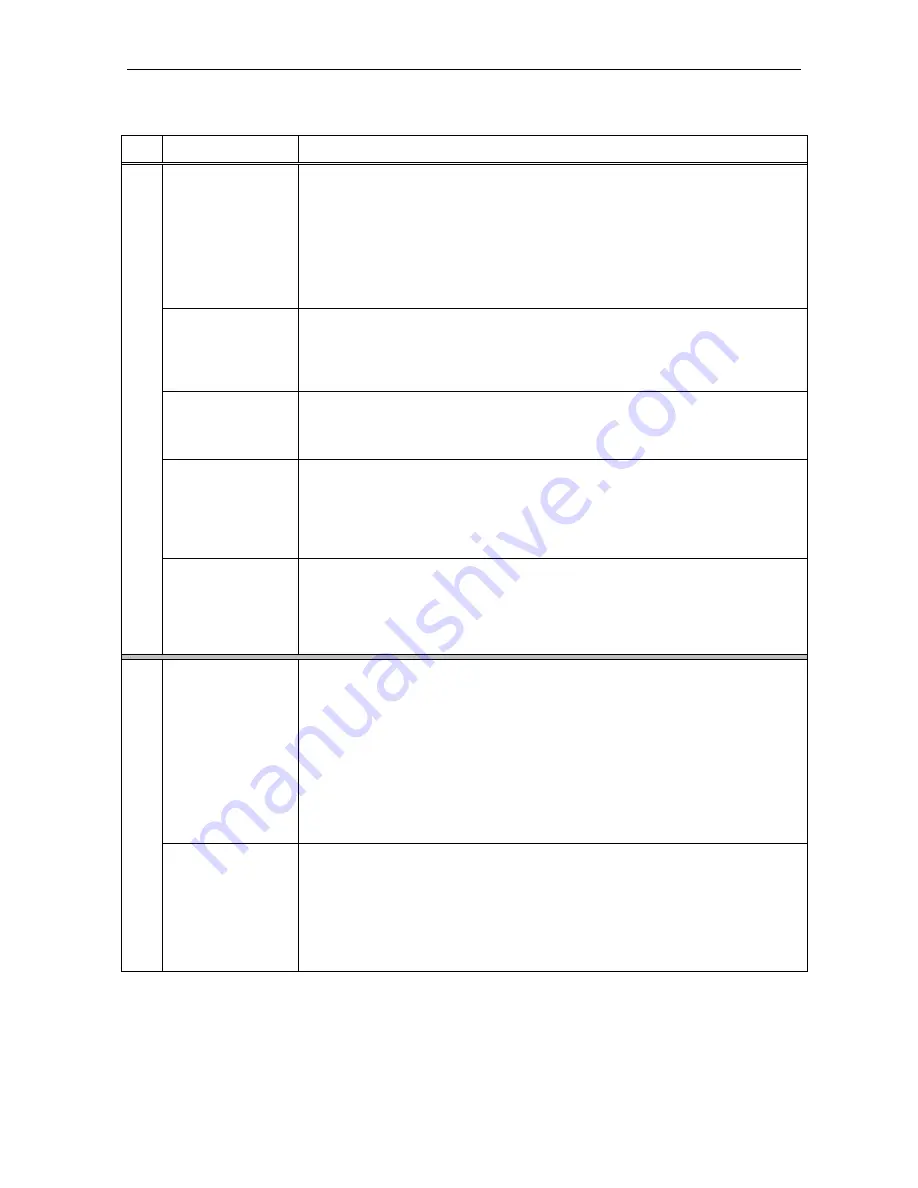
Troubleshooting
5-3
DCP501 Installation Manual
Problem
Possible
Solution
There is no
picture when in
CATV mode.
!
Verify that the coaxial cable is properly connected to the DCP501 as defined in
the “Installation” section.
!
Verify that the DCP501 is properly connected to the TV as defined in the
“Installation” section.
!
Verify that the DCP501 is authorized for cable TV service as applicable. If not
authorized, perform a channel scan as described in the “Operation” section.
!
The RF signal may not be adequate for the DCP501.
The picture is
“blocky” and
appears to be
“skipping”.
!
The RF signal may not be adequate for the DCP501.
!
The cable TV provider may be experiencing technical difficulties.
Some channels
look better than
others.
!
The DCP501 is capable of receiving both analog and digital channels. Digital
channels provide improved clarity and quality when compared to analog
channels.
The DCP501 does
not have a TV
program guide
that displays on
the TV.
!
Verify that the DCP501 is authorized for digital cable TV service.
!
The DCP501 may not have an IPG loaded onto the device.
CATV
The IPG does not
have any
information.
!
Under certain conditions, the DCP501 may take several hours to acquire the
applicable program data.
!
Unplug the DCP501 from the AC outlet, wait five seconds, and plug the
DCP501 back into the AC outlet. It may take several hours for the DCP501 to
acquire the applicable guide data.
The disc does not
play.
!
Verify that a disc has been inserted into the DVD tray.
!
The disc may be upside down in the tray. Ensure that the disc is inserted with
the playback side facing down.
!
The player does not support playback of all disc formats (CD-ROM, etc.).
Verify that the disc format is supported by the DCP501.
!
Severe scratches, abrasions, or smudges on the playback side of the disc may
prevent proper operation. Check the disc for damage and clean the playback
side with a soft cloth.
!
The region code on the DVD does not match the DCP501 player.
DVD/CD PLAYER
The disc does not
play from the
beginning.
!
REPEAT, PROGRAM, or SHUFFLE playback has been selected. Press the
STOP/EJECT
button until the STOP message is displayed on the screen.
!
Resume Play has been selected. The player will continue playback from the
previous position on the disc if the
STOP/EJECT
button has only been
pressed once or if the DCP501 was changed to another mode (CATV, VCR1,
etc.) while the DVD player was in operation. Press the
STOP/EJECT
button
until the STOP message appears on the screen.
Содержание DCP501 - DVD Player / AV Receiver
Страница 188: ...486724 001 09 02 MGBI ...
















































