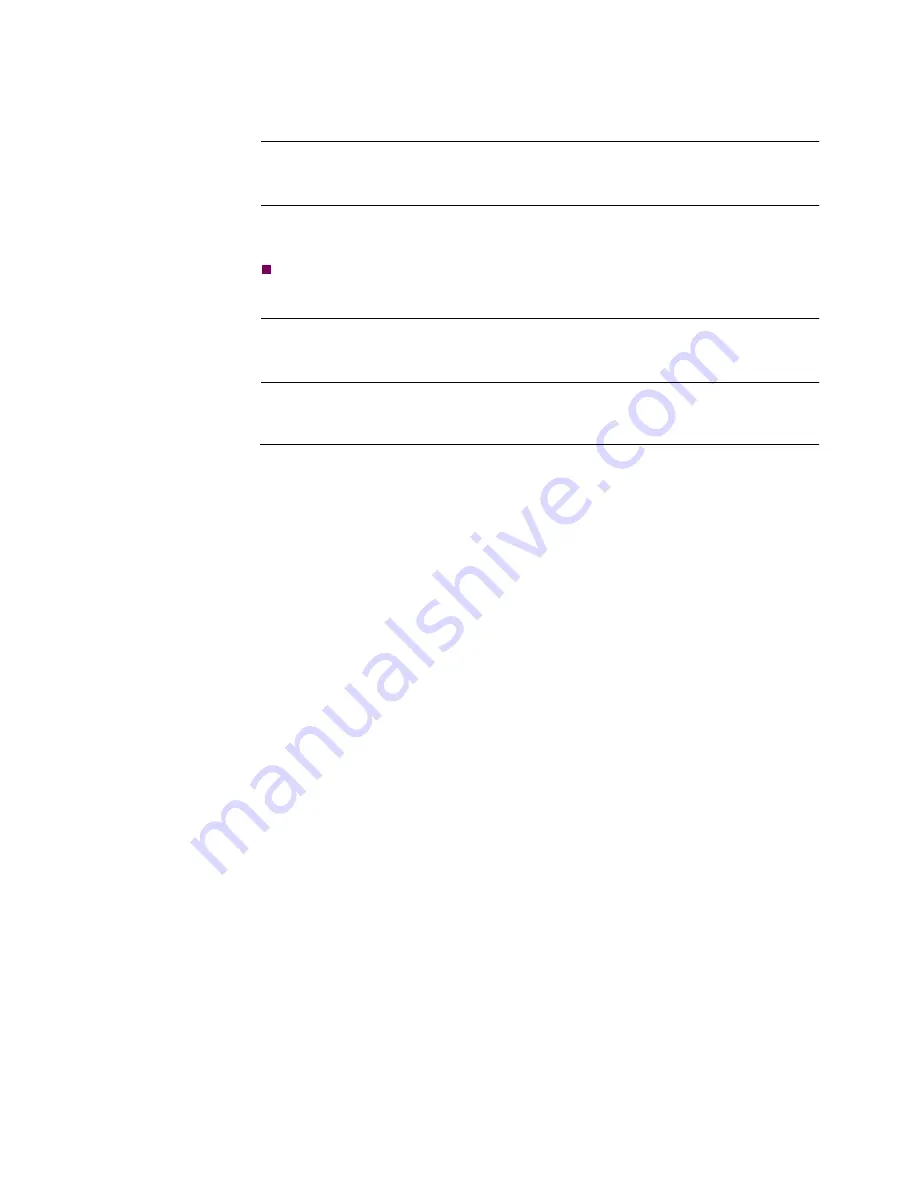
Installation and Replacement
3-7
Installing the Vanguard 340 and 340 Enhanced
Thermal Considerations
Introduction
This section explains some of the heat and temperature factors that can affect your
Vanguard 34x.
Fan
After the Vanguard 340 is installed, power it up and check that the fan is working
properly. The feet must be installed and air should be blowing out of the unit.
Note
The Vanguard 340 Enhanced does not include a fan in the unit.
Inlet Temperature
After the unit is running, check the ambient air temperature. Make sure it does not
exceed the operating temperature limits specified in Appendix A.
Power Supply
Shutdown
If the Vanguard 34x power supply is not properly vented, the external power supply
overheats and shuts down.
Содержание 49901 - Vanguard 340 Router
Страница 1: ...Vanguard Managed Solutions Vanguard 340 and 340 Enhanced Installation Manual ...
Страница 10: ......
Страница 16: ...xvi Varning Varning är den mest allvarliga beteckningen och den indikerar att du kan skadas fysiskt ...
Страница 18: ......
Страница 20: ......
Страница 106: ......
Страница 114: ......
Страница 116: ......
















































