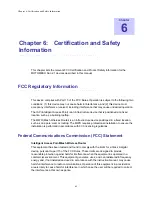Chapter 5: Customer Information
Obtaining Support
Motorola provides technical support services for your system and recommends that you
coordinate warranty and repair activities through the Motorola System Support Center (SSC).
When you consult the Motorola SSC, you increase the likelihood that problems are rectified in
a timely fashion and that warranty requirements are satisfied. Check your contract for specific
warranty and service information.
System Information
To be provided with the best possible opportunity for support, collect the following system
information and have it available when obtaining support.
•
Location of the system
•
Date the system was put into service
•
Software or firmware version information for components of your system
•
Serial number(s) of the device(s) or component(s) requiring support
•
A written description of the symptom or observation of the problem:
- When did it first appear?
- Can it be reproduced?
- What is the step-by-step procedure to cause it?
•
Do other circumstances contribute to the problem? For example, changes in
weather or other conditions?
•
Maintenance action preceding problem:
- Upgrade of software or equipment
- Change in the hardware or software configuration
- Software reload - from backup or from CD-ROM (note the version and date)
Return Material Request
After collecting system information, contact the Motorola System Support Center for
assistance or to obtain a Return Material Authorization (RMA) number for faulty Field
Replaceable Entities (FREs):
North America: 800-221-7144,
Radio Products and Services Division
The Radio Products and Services Division is your source for manuals and replacement parts.
Radio Products and Services Division Telephone Numbers
The telephone numbers for ordering are: (800)-422-4210 (US and Canada orders)
The Fax numbers are: (800)-622–6210 (US and Canada orders)
5-2
Содержание 2.1
Страница 2: ...This page intentionally left blank ii ...
Страница 4: ...This page intentionally left blank iv ...
Страница 10: ...This page intentionally left blank x ...
Страница 12: ...This page intentionally left blank xii ...
Страница 14: ...This page intentionally left blank xiv ...
Страница 59: ...Chapter 3 MOTOMESH Duo Hardware This page intentionally left blank 3 12 ...
Страница 86: ...Chapter 5 Customer Information This page intentionally left blank 5 7 ...
Страница 123: ......
Страница 131: ...Appendix A Figure 9 39 General Settings Tab in the Web User Interface 9 30 ...