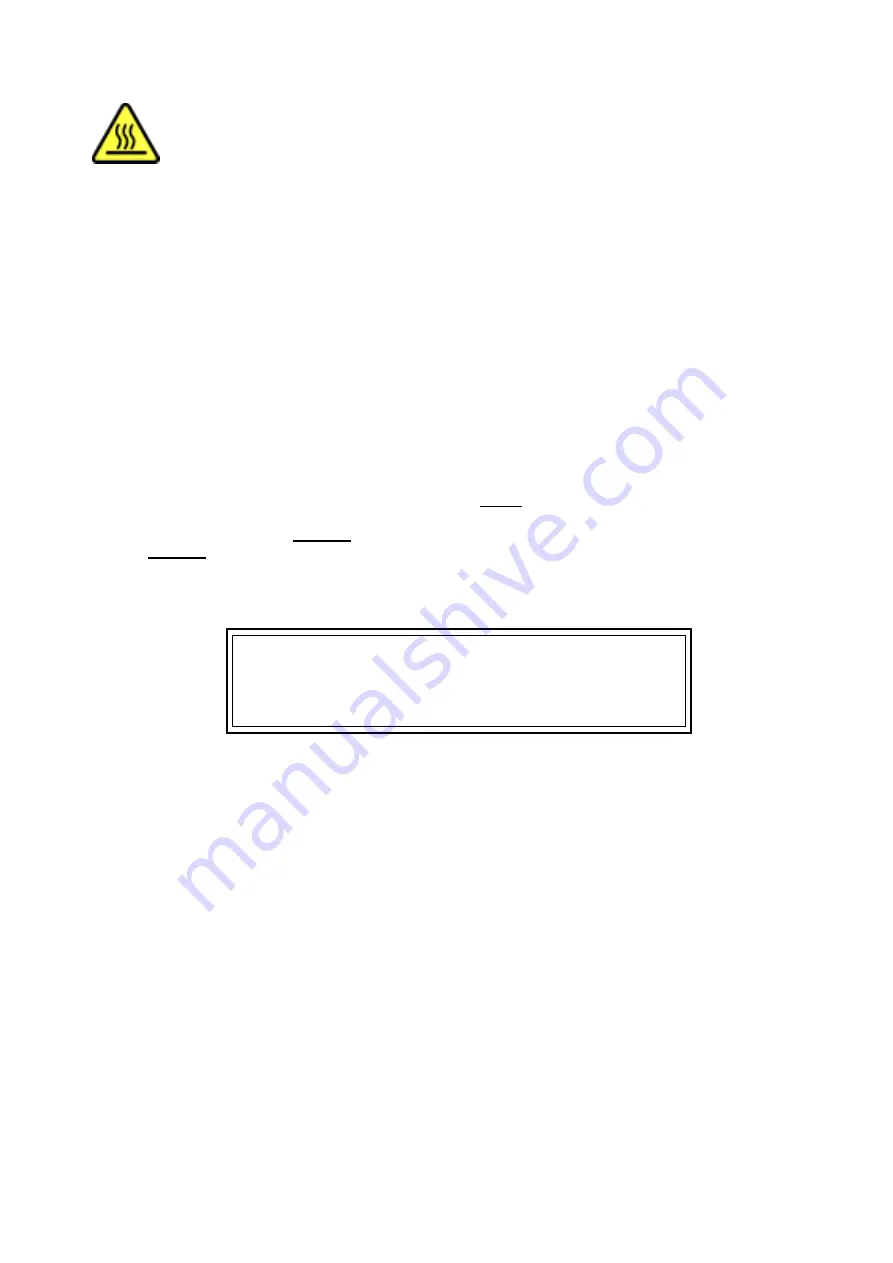
MKS Instruments UK Ltd
V2000-P Hardware Manual
– SP102006.103 March 2013
19
Heating and Baking
Warning, exposed metal surfaces reach high
temperatures during bake-out.
Allow an adequate cooling down period before
handling
The heater circuit maintains normal running temperatures of 25°C on the RGA sampling chamber and 50°C at
the inlet, in Bake mode, these temperatures rise to 180°C and 150°C respectively.
Preset, limited power is applied to these heater jackets any time the turbopump is on. This improves gas
response time by reducing the residence time of gases on the walls, especially polar species. From the time of
starting the turbopump, allow at least 2 hours for temperature equilibration. During this time, background gas
levels will vary, significantly.
Before you can start to use the system to its full potential, you will need to run it for sufficient time to allow the
background in the RGA vacuum chamber to drop.
Baking the system will significantly reduce this time. This should be done after the system has run for at least an
hour to allow the pressure in the system to drop below 1x10
-5
mBar. We recommend baking the RGA vacuum
chamber for at least 20 hours.
Optimum bake-out is achieved by having the inlet valve open with the process chamber at the normal operating
pressure of very clean and dry inert gas, or by having all inlet valves closed.
The quadrupole should be running with the filament on, but MUST be using the faraday detector.
DO NOT
use the multiplier detector during baking!
DO NOT
use the electron multiplier detector within the first two hours after terminating baking!
CAUTION
The Electron Multiplier (SEM) MUST NOT be operated at
temperatures above 90
o
C. Do NOT bake with the SEM selected.
After baking ends, wait at least 2 hours before using the SEM!
The electron multiplier will be seriously damaged if it is operated at temperatures above 90
0
C!
No damage is caused to the multiplier by high temperatures provided it is not switched on.
The only remedy when a multiplier has been damaged due to being operated at higher temperatures is to
replace it.
Baking can be started (and stopped) directly at the RVC2 with the BAKE button. It can also be controlled
through the RVC status and control panel of Process Eye Professional.
The total pressure should gradually start to rise and you should bake the system at least until that pressure starts
to drop.
It is useful to create timed bakeout recipes to run with the Faraday detector and turn the bake Off after a preset
time so the system can cool down unattended. The default Bake period is 8 hours.
To improve the background further it is recommended that you run and degas both filaments. The amount of
time spent in reducing the background peaks depends entirely on the application and is left to the discretion of
the customer. If you switch the system off it will vent to atmosphere introducing water vapour and you will have to
bake again. Venting to clean dry nitrogen or argon is strongly recommended.













































