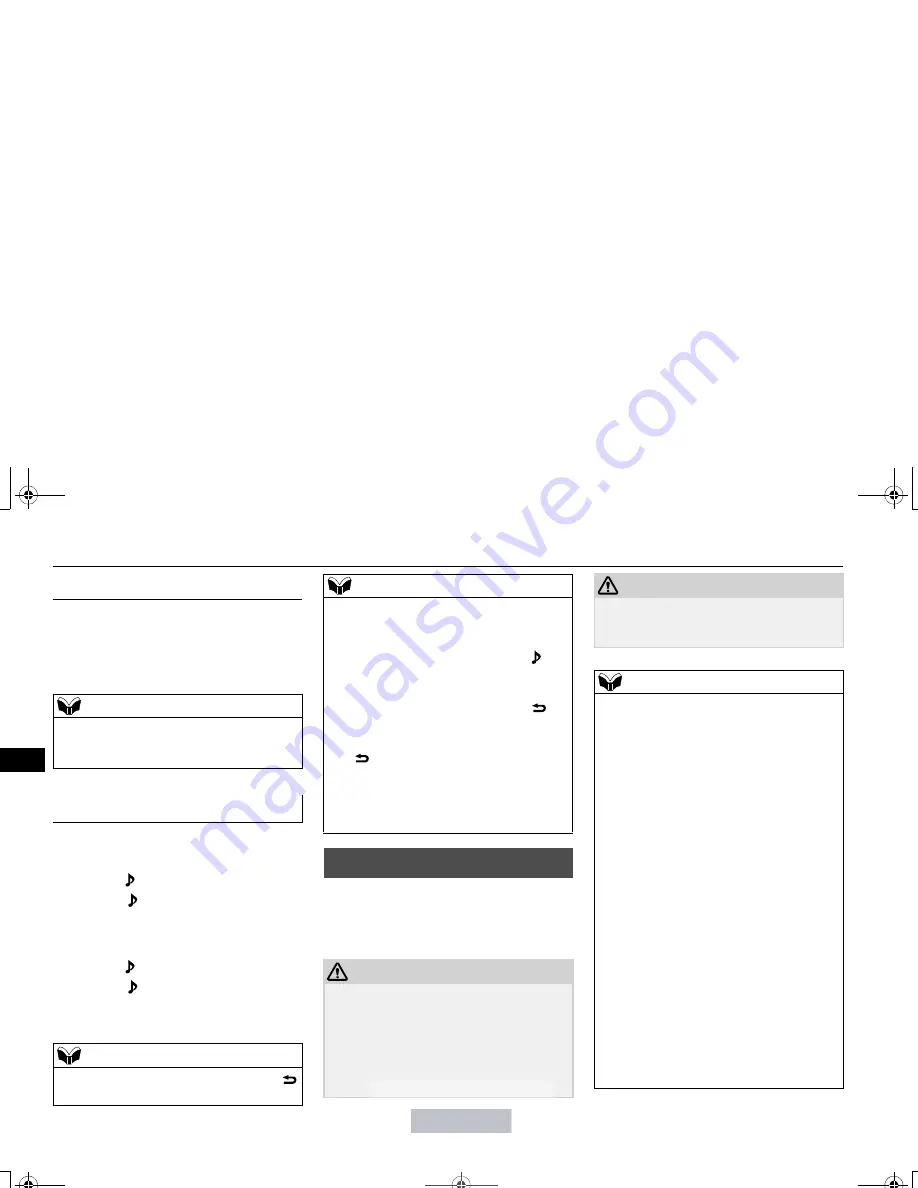
Listen to an iPod
7-44
Comfort controls
7
Press the SCAN key.
Play the first 10 seconds of each track in the
folder currently being played in order.
Search folders and files, and select a track.
1. Turn the
/SEL key to select the folder.
2. Press the
/SEL key.
Files within the selected folder are dis-
played.
3. Turn the
/SEL key to select the file.
4. Press the
/SEL key.
This plays the selected file (track).
N00717300031
By connecting commercially-available
iPod/iPhone devices to this product, you can
play back tracks on these through the product.
Scan Playback (SCAN)
NOTE
Press this button again during playback if
you wish to hear that track, and that track
will play normally.
Search Tracks
NOTE
While the folder is selected, press the 6
key to cancel track search mode.
If there is no operation for 10 seconds after
selecting the folder, then track search mode
will be cancelled.
Select the folder, and hold down the
/SEL
key to start playback from the first track in
that folder.
While the file is selected, press the 6
key
to return to the previous operation.
While the file is selected, hold down the
6
key to cancel track search mode.
If there is no operation for five seconds after
selecting the file, that file is played back.
Disc operations such as selecting a track will
cancel track search mode.
Listen to an iPod
CAUTION
Do not leave the iPod/iPhone unattended in
the vehicle.
Never hold these devices in your hand to
operate while driving, as this is dangerous.
No indemnification for data loss resulting
when the iPod/iPhone is connected to the
product will be possible.
NOTE
Depending on how the devices are handled,
audio files being damaged or lost, therefore
it is recommended that data be backed up.
NOTE
Depending on the generation, model, or soft-
ware version of the iPod/iPhone, playback
on this product may not be possible.
(
P.7-26) Additionally, playback as
explained in this document may not be possi-
ble.
Regarding details such as types of
iPod/iPhone that can be connected to equip-
ment by type (vehicles with a Bluetooth
®
2.0
interface), and types of files that can be
played back, refer to “Types of connectable
devices and supported file specifications” on
page 5-159.
Regarding how to connect the iPod/iPhone,
refer to “How to connect an iPod” on page
5-158.
When connecting the iPod/iPhone, use a
commercially-available iPod connection
cable.
Set up the device in order that no unsafe
actions, such as plugging in the connection
cable are taken while driving.
When inserting and removing the
iPod/iPhone, for safety’s sake first stop the
vehicle.
CAUTION
BK0206700US.book 44 ページ 2014年3月25日 火曜日 午後4時42分
Содержание 2015 OUTLANDER SPORT/RVR
Страница 247: ...BK0206700US book 14 ページ 2014年3月25日 火曜日 午後4時42分 I n f o r ma t i o nP r o v i d e db y ...
Страница 323: ...BK0206700US book 16 ページ 2014年3月25日 火曜日 午後4時42分 I n f o r ma t i o nP r o v i d e db y ...
Страница 371: ...BK0206700US book 6 ページ 2014年3月25日 火曜日 午後4時42分 I n f o r ma t i o nP r o v i d e db y ...






























