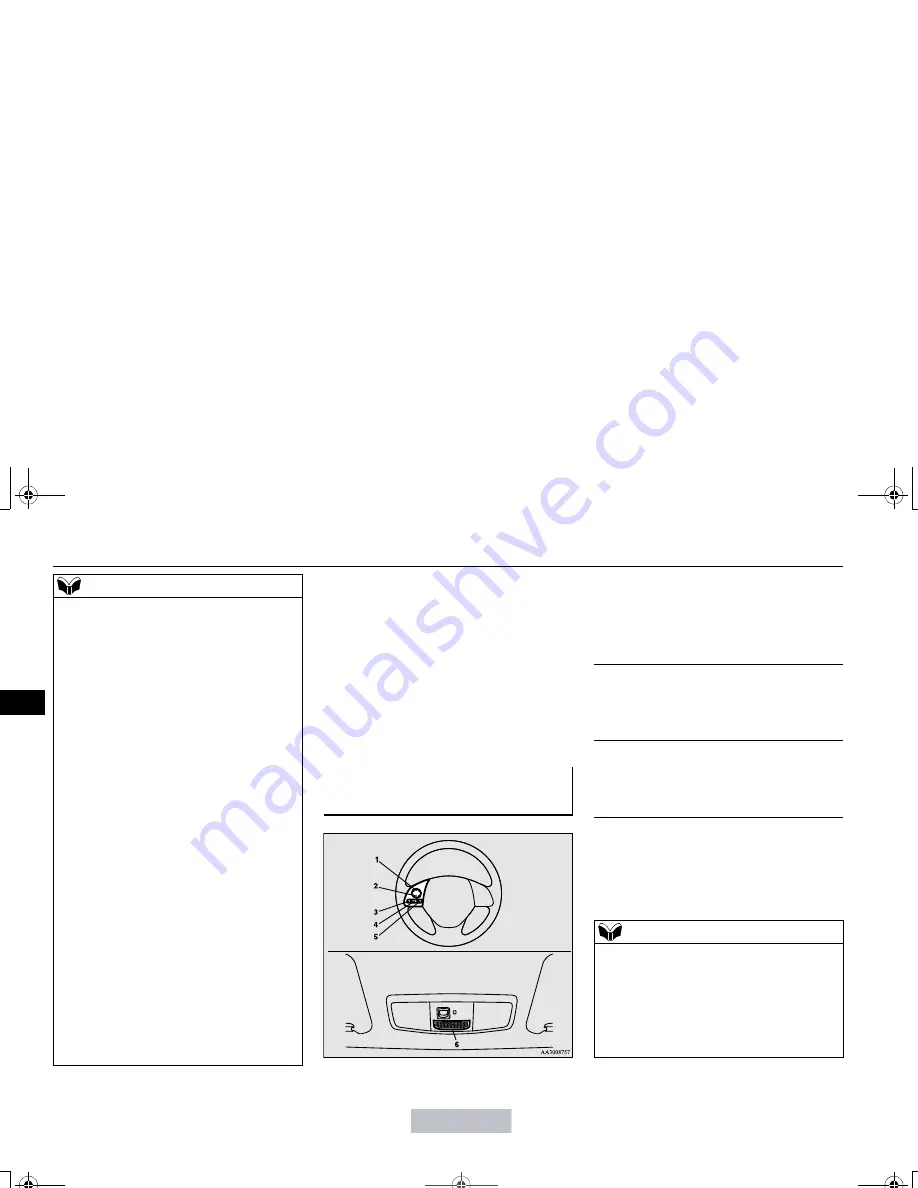
Bluetooth® 2.0 interface (if so equipped)
5-136 Features and controls
5
Steering control switch and microphone
P.5-136
Voice recognition function
P.5-137
Useful voice commands
P.5-138
Speaker enrollment function
P.5-140
Connecting the Bluetooth
®
2.0 interface and
the Bluetooth
®
device
P.5-142
Operating a music player connected via Blue-
tooth
®
P.5-146
How to make or receive hands-free calls
P.5-146
Phonebook function
P.5-149
N00564001167
Press this button to increase the volume.
Press this button to decrease the volume.
Press this button to activate voice recogni-
tion mode.
While the system is in voice recognition
mode, “Listening” will appear on the
audio display.
Hands-free calls will not be possible if your
phone does not have service available.
If you place the Bluetooth
®
device in the
luggage compartment, you may not be able
to use the Bluetooth
®
2.0 interface.
Some Bluetooth
®
devices are not compatible
with the Bluetooth
®
2.0 interface.
You can confirm the Link System software
version by pressing the HANG-UP button 3
times (press and hold 2 times and then press
briefly) within 10 seconds.
For detail of the Bluetooth
®
2.0 interface,
refer to the following web site:
[For vehicles sold in U.S.A.]
You can see to access the MITSUBISHI
MOTORS NORTH AMERICA web site.
[For vehicles sold in Canada and MEXICO]
You can see to access via the MITSUBISHI
MOTORS web site.
Please read and agree to the “Warning about
Links to the Web Sites of Other Companies”.
The websites mentioned above may connect
you to websites other than the MITSUBISHI
MOTORS web site.
http://www.mitsubishi-motors.com/en/prod-
ucts/index.html
Software updates by cellular phone/digital
audio device manufacturers may
change/alter device connectivity.
NOTE
Steering control switch and
microphone
1- Volume up button
2- Volume down button
3- SPEECH button
4- PICK-UP button
5- HANG-UP button
6- Microphone
Volume up button
Volume down button
SPEECH button
NOTE
On vehicles equipped with the Mitsubishi
Multi-Communication System, pressing the
SPEECH button will activate the voice rec-
ognition mode (a beep will sound when suc-
cessfully activated). To use the voice
recognition of the Bluetooth
®
2.0 interface,
press the PICK-UP button.
BK0206700US.book 136 ページ 2014年3月25日 火曜日 午後4時42分
Содержание 2015 OUTLANDER SPORT/RVR
Страница 247: ...BK0206700US book 14 ページ 2014年3月25日 火曜日 午後4時42分 I n f o r ma t i o nP r o v i d e db y ...
Страница 323: ...BK0206700US book 16 ページ 2014年3月25日 火曜日 午後4時42分 I n f o r ma t i o nP r o v i d e db y ...
Страница 371: ...BK0206700US book 6 ページ 2014年3月25日 火曜日 午後4時42分 I n f o r ma t i o nP r o v i d e db y ...
















































