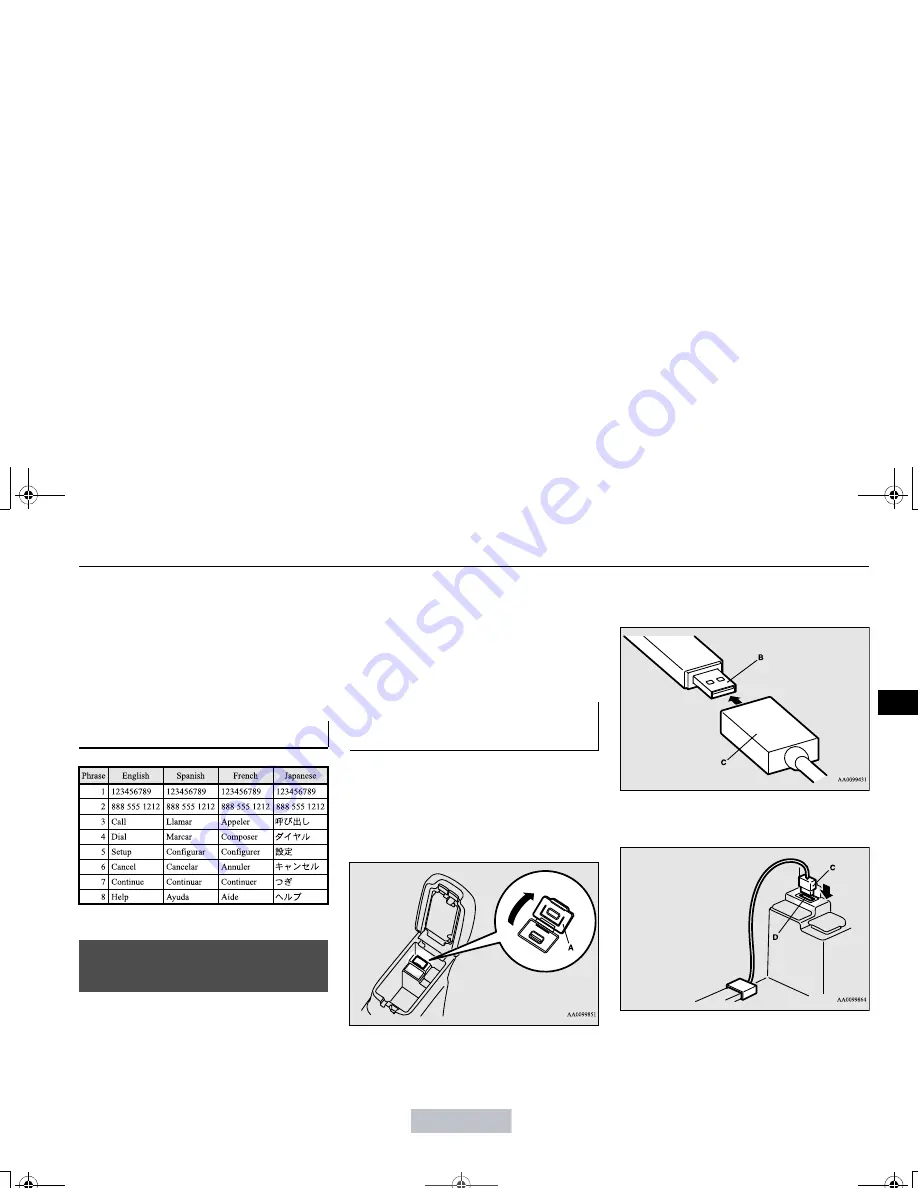
USB input terminal (if so equipped)
Features and controls 5-157
5
Connect the equipment into an outlet on a
circuit different from that to which the
receiver is connected.
Consult the dealer or an experienced
radio/TV technician for help.
ICES Notice: This Class B digital apparatus
complies with Canadian ICES-003.
N00566401107
N00566701067
You can connect your USB memory device or
iPod
*
to play music files stored in the USB
memory device or iPod.
The following explains how to connect and
remove a USB memory device or iPod.
Refer to the following sections for details on
how to play music files:
Refer to “Listen to Audio Files on a USB
Device” on page 7-46.
*
: “iPod” is a registered trademark of Apple
Inc. in the United States and other countries.
N00566800090
1. Park your vehicle in a safe place and turn
the ignition switch to the “OFF” position
or put the operation mode in OFF.
2. Open the USB input terminal cover (A) in
the floor console box.
3. Connect a commercially available USB
connector cable (C) to the USB memory
device (B).
4. Connect the USB connector cable (C) to
the USB input terminal (D).
Enrollment Commands
USB input terminal
(if so
equipped)
How to connect a USB memory
device
BK0206700US.book 157 ページ 2014年3月25日 火曜日 午後4時42分
Содержание 2015 OUTLANDER SPORT/RVR
Страница 247: ...BK0206700US book 14 ページ 2014年3月25日 火曜日 午後4時42分 I n f o r ma t i o nP r o v i d e db y ...
Страница 323: ...BK0206700US book 16 ページ 2014年3月25日 火曜日 午後4時42分 I n f o r ma t i o nP r o v i d e db y ...
Страница 371: ...BK0206700US book 6 ページ 2014年3月25日 火曜日 午後4時42分 I n f o r ma t i o nP r o v i d e db y ...
















































