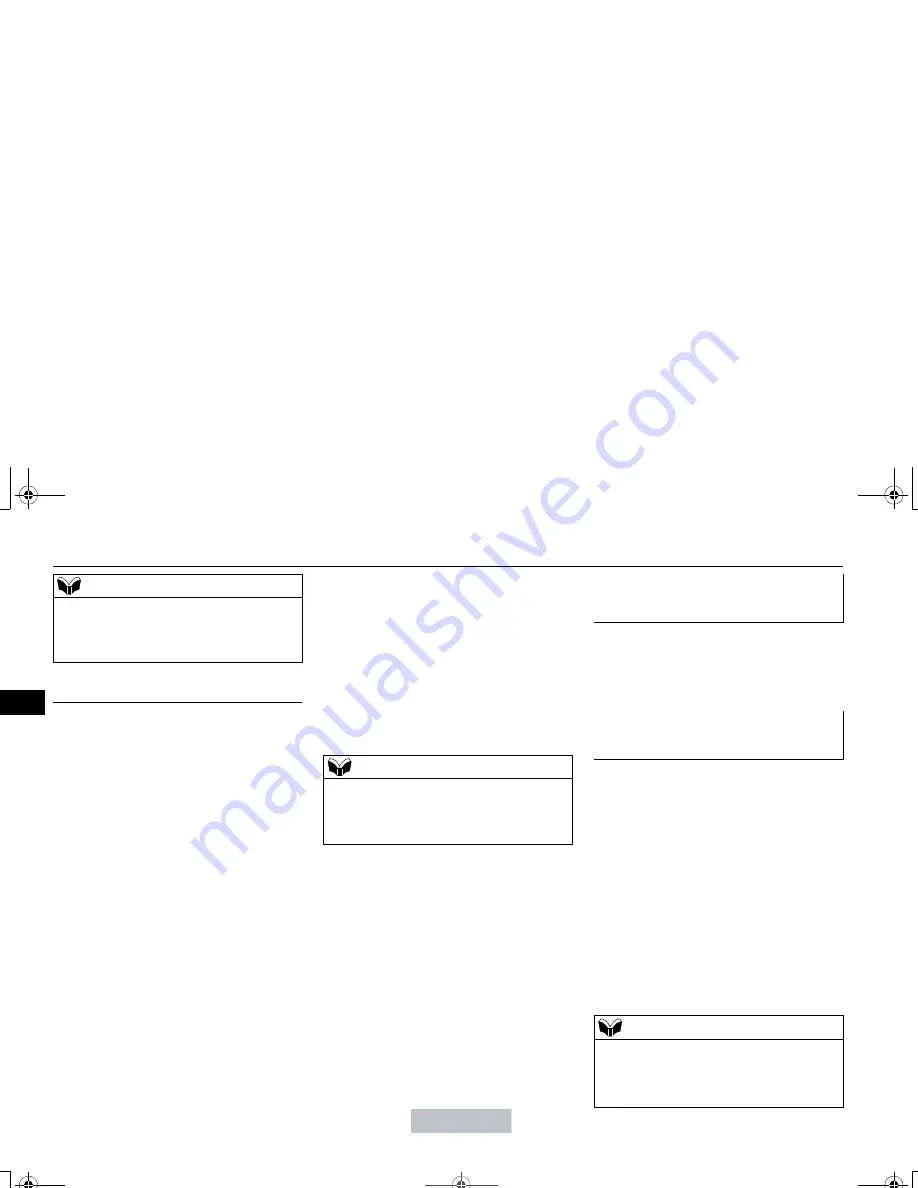
Bluetooth® 2.0 interface (if so equipped)
5-146 Features and controls
5
N00565301040
You can change the device tag of a paired cel-
lular phone or music player.
Follow the steps below to change a device
tag.
1. Press the SPEECH button (except for
vehicles with Mitsubishi Multi-Commu-
nication System) or PICK-UP button (for
vehicles with Mitsubishi Multi-Commu-
nication System).
2. Say “Setup.”
3. Say “Pairing Options.”
4. The voice guide will say “Select one of
the following: pair, edit, delete, or list.”
Say “Edit.”
5. The voice guide will say “Please say,” and
read out the numbers of the Bluetooth
®
devices and device tags of corresponding
devices in order, starting with the Blue-
tooth
®
that has been most recently con-
nected.
After all paired device tags have been
read, the voice guide will say “Which
device, please?” Say the number of the
device tag you want to change.
6. The voice guide will say “New name,
please.” Say the name you want to regis-
ter as a new device tag.
When the confirmation function is on, the
voice guide will say “<New device tag>.
Is this correct?” Answer “Yes.”
Answer “No,” you can say the new device
tag you want to register again.
7. The device tag is changed.
When the change is complete, the voice
guide will say “New name saved” and
then the system will return to the main
menu.
N00565401067
For the operation of a music player connected
via Bluetooth
®
, refer to “Listen to Bluetooth
Audio” on page 7-49.
N00565500087
You can make or receive hands-free calls
using a Bluetooth
®
compatible cellular phone
connected to the Bluetooth
®
2.0 interface.
You can also use the phonebooks in the Blue-
tooth
®
2.0 interface to make calls without
dialing telephone numbers.
To make a call P.5-147
Send function P.5-148
Receiving calls P.5-149
Mute function P.5-149
Switching between hands-free mode and pri-
vate mode P.5-149
You can change the music player to be con-
nected by pressing and releasing the
SPEECH button and then saying “Select
music player” while the list is being read.
Changing a device tag
NOTE
NOTE
You can press and release the SPEECH but-
ton while the list is being read, and immedi-
ately say the number of the device tag you
want to change.
Operating a music player con-
nected via Bluetooth
®
How to make or receive hands-
free calls
NOTE
Hands-free calls may not operate correctly
when you place or receive the call directly
from your cellular phone, instead of using
the Bluetooth
®
2.0 interface.
BK0206700US.book 146 ページ 2014年3月25日 火曜日 午後4時42分
Содержание 2015 OUTLANDER SPORT/RVR
Страница 247: ...BK0206700US book 14 ページ 2014年3月25日 火曜日 午後4時42分 I n f o r ma t i o nP r o v i d e db y ...
Страница 323: ...BK0206700US book 16 ページ 2014年3月25日 火曜日 午後4時42分 I n f o r ma t i o nP r o v i d e db y ...
Страница 371: ...BK0206700US book 6 ページ 2014年3月25日 火曜日 午後4時42分 I n f o r ma t i o nP r o v i d e db y ...






























