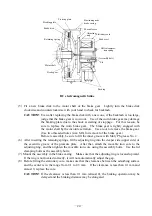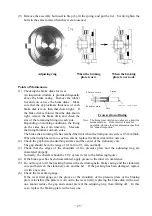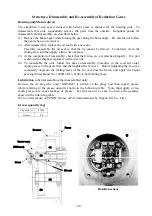-
21
-
List of functions of history display mode
Press the
button to switch the setting mode. (The setting mode will be switched cyclically).
Error history
display mode
Number of starting times
display mode
Operation time
display mode
Press the
button to switch the
error data.
Latest error data
**: Displays the error
number.
Oldest error data
Press the
button to switch the
displayed digits.
Displays the upper 4
digits.
Displays the lower 4
digits.
(Number of starting times: 12,345,678)
Press the
button to switch the
displayed digits.
Upper 4 digits of
hour
Lower 2 digits of
hour + minute
(Operation time: 123,456 hours
and 10 minutes)
Press the
and
buttons at the
same time to
delete the error
history data.
Press the
button to display
the number of
starting times or
the operation time
stored at detection
of the error.
The number of starting times and the operation time cannot be deleted.
The number of starting times can be displayed in the range of 0 to 99,999,999 times. (The
displayed number of starting times is the total number of starting times of both the lifting and
lowering operations.)
The operation time can be displayed in the range of 0 hour and 0 minute to 999,999 hours and 59
minutes. (The displayed operation time is the total operation time of both the lifting and lowering
operations.)
Example of operation in history display mode:
(1) If you want to know the number of starting times and the operation time stored at detection
of the latest error, follow the procedure shown below:
Power-on
Press and hold
down this button
for 2 seconds.
Press and hold
down this
button for 2
seconds.
If the error history data is stored, the error number will
appear in the ** area. If no error history data is stored,
nothing will appear in the ** area. In this case,
pressing the +S button will display no data.
Upper 4 digits
of number of
starting times
Lower 4 digits
of number of
starting times
If the number of starting times is 12,345,678, this number will appear
on the segment indicator as shown above.
(Actually, a different number may appear on the segment indicator.)
Upper 4 digits
of operation
hour
Lower 2 digits
of operation
hour + minute
If the operation time is 123,456 hours and 10 minutes, the value of this
operation time will appear on the segment indicator as shown above.
(Actually, a different value may appear on the segment indicator.)
Содержание UM 10t
Страница 51: ... 47 Structural Drawing of Hoist Main Body 5t 10t PA00531 ...
Страница 52: ... 48 Structural Drawing of Electric Traversing Unit Monorail Type 10t P288922 ...
Страница 53: ... 49 Structural Drawing of Electric Traversing Unit Double rail type 5t PA00483 ...
Страница 54: ... 50 Structural Drawing of Traversing Mortor Double rail type 10t P276926 ...
Страница 55: ... 51 Structural Drawing of Hook Block 5t PG49975 ...
Страница 56: ... 52 Structural Drawing of Hook Block 10t PG49976 ...
Страница 60: ...MITSUBISHI ELECTRIC FA INDUSTRIAL PRODUCTS CORPORATION Specifications subject to change without notice ...