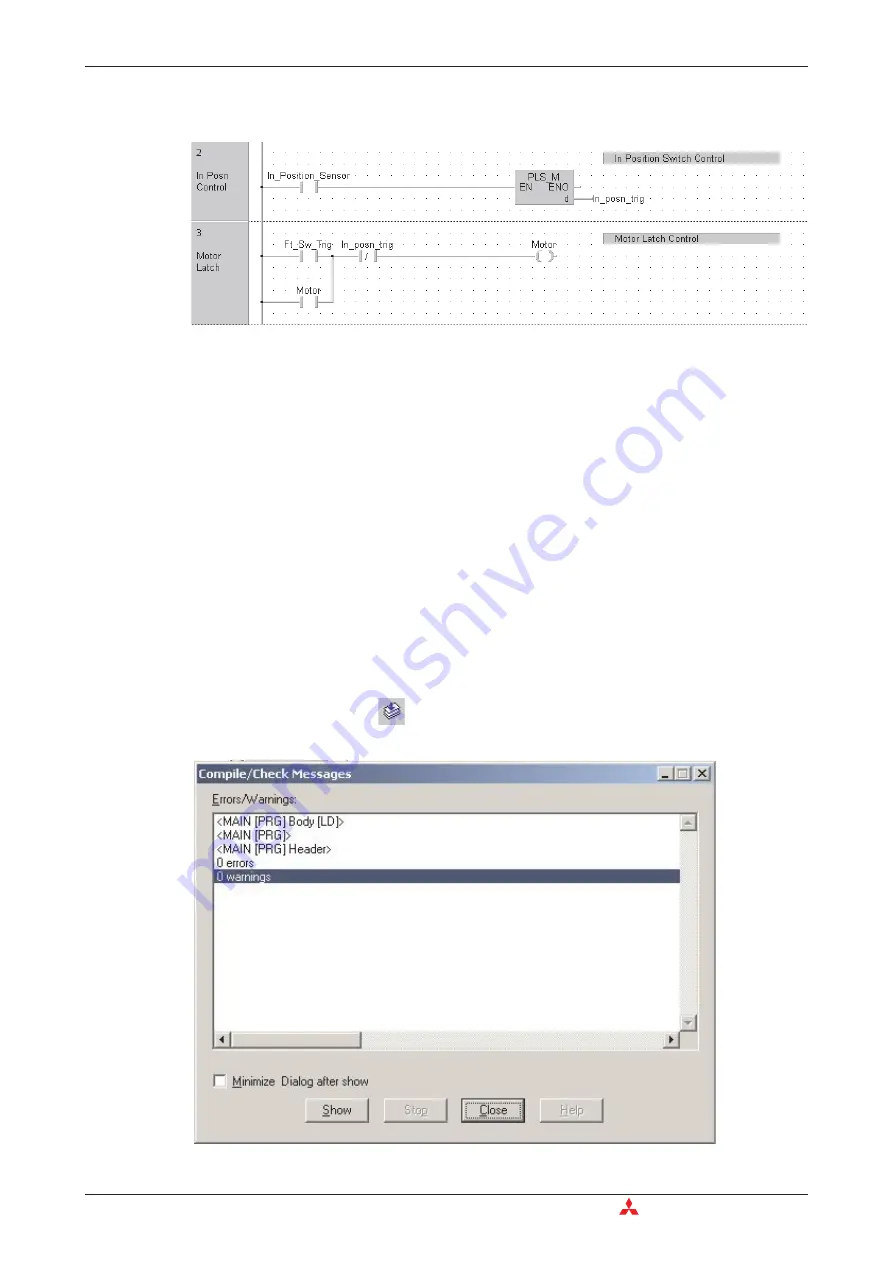
Continue to complete the program documentation as follows:
Moving the position of a comment
With the cursor in ‘Select Mode’, it is possible to grab and move the comments around the ladder
network area. To achieve this, click and hold on the left part of the comment dialogue area. Drag
the comment anywhere on the screen and release the mouse button.
Deleting a comment
Click once on the comment to highlight and press the <Delete> key on the keyboard.
Cutting / Copying a comment
Duplication of comments is achieved by clicking on the left hand end of the source comment to
highlight it. Use windows cut/copy – paste procedure and click the mouse once again to set posi-
tion of destination comment in another network.
4.2.8
Checking and Building the Project Code
햲
When the Ladder Diagram is complete and task has been specified in the Task Pool, once
again press the “Check”
button on the tool bar to check the program for errors; the fol-
lowing dialogue should be displayed:
4 - 34
MITSUBISHI ELECTRIC
Building a Project
Application Program
Содержание FX2N-32CAN
Страница 1: ...MITSUBISHI ELECTRIC FACTORY AUTOMATION Programmable Logic Controllers GX IEC Developer ...
Страница 2: ......
Страница 4: ......
Страница 6: ......
Страница 10: ...IV MITSUBISHI ELECTRIC ...
Страница 18: ...Modular PLC Training Hardware Course Overview and Requirements 1 2 MITSUBISHI ELECTRIC ...
Страница 172: ...Monitoring Instances of Function Blocks Advanced Monitoring Functions 7 12 MITSUBISHI ELECTRIC ...
Страница 176: ...Device Edit 8 4 MITSUBISHI ELECTRIC ...
Страница 190: ...Assigning DUT Variables to Function Blocks Data Unit Types DUT 10 10 MITSUBISHI ELECTRIC ...
Страница 198: ...Array Example Single Dimension Array Arrays 11 8 MITSUBISHI ELECTRIC ...
Страница 219: ...Sequential Function Chart SFC SFC Elements Training Manual GX IEC Developer 14 3 ...
Страница 220: ...14 3 SFC configuration examples SFC configuration examples Sequential Function Chart SFC 14 4 MITSUBISHI ELECTRIC ...
Страница 230: ...Structured Text Program Example IEC Structured Text 16 4 MITSUBISHI ELECTRIC ...
Страница 248: ...Configuring GX IEC Developer to access the PLC on Ethernet Ethernet Communications 18 10 MITSUBISHI ELECTRIC ...
Страница 278: ...PLC Components Glossary Appendix A 18 MITSUBISHI ELECTRIC ...
Страница 283: ......






























