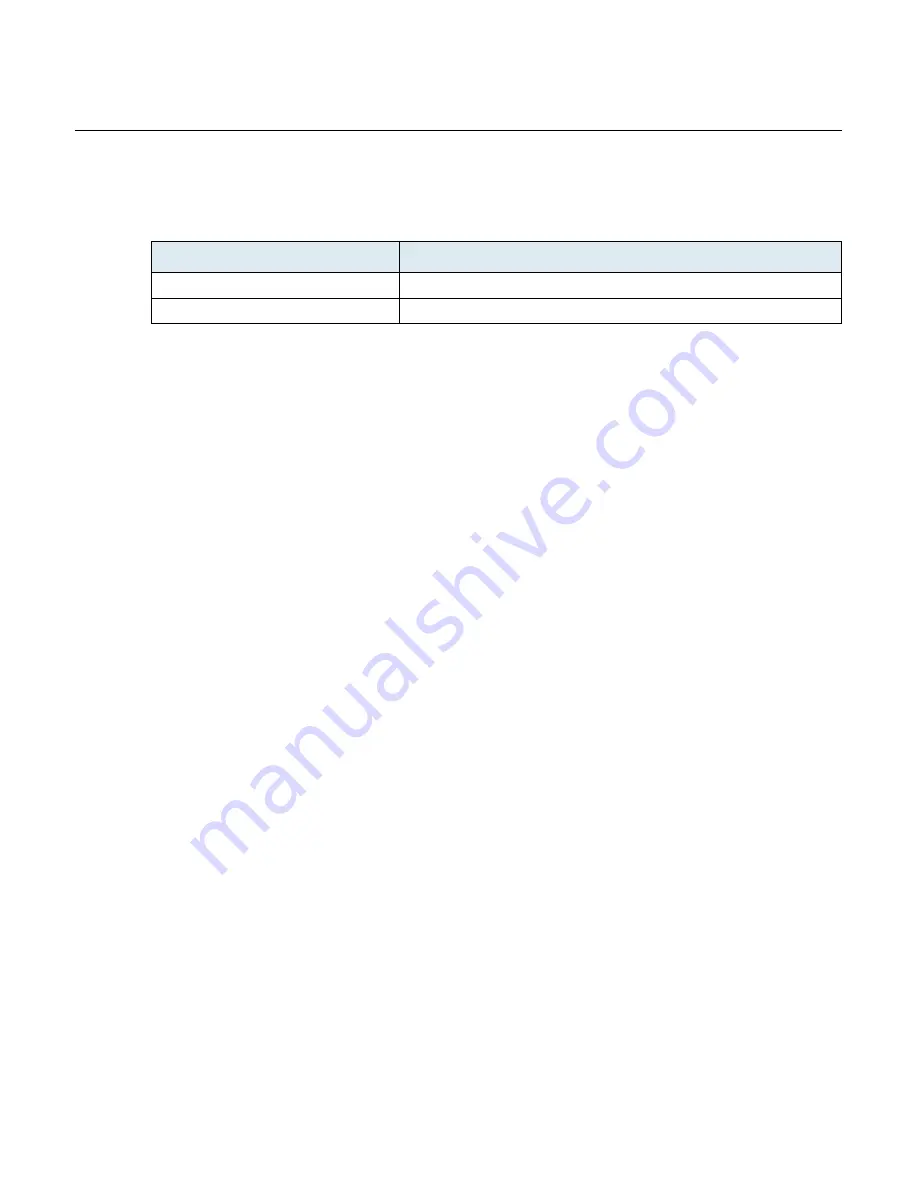Содержание TA7102
Страница 1: ...Mitel TA7102 INSTALLATION GUIDE...
Страница 12: ...TA7102 Hardware Installation 12 153 1531 ANF 901 14 B 2017 03 08 5 Power connector External 12 Vdc power supply...
Страница 43: ...TA7102 Hardware Installation 43 153 1531 ANF 901 14 B 2017 03 08 QoS ToS DiffServ 802 1p 802 1Q...
Страница 53: ...TA7102 Hardware Installation 153 1531 ANF 901 14 B 2017 03 08 53...