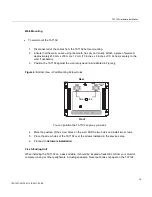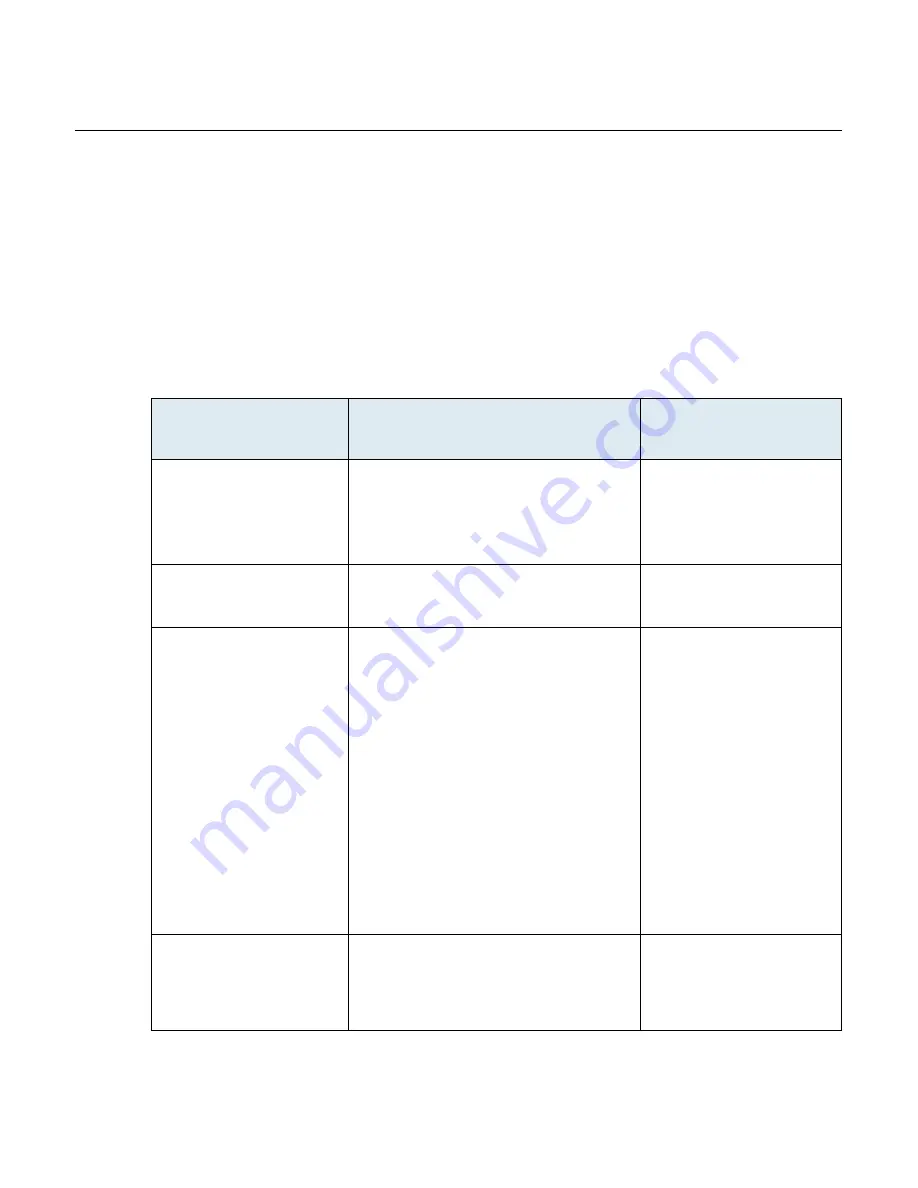
TA7102 Hardware Installation
25
153/1531-ANF 901 14 B 2017-03-08
4.2
INDICATORS (LEDS)
The indicators (LEDs) of the TA7102 are described in
TA7102 Connectors and Indicators.
LED Patterns
– Specific Conditions
Table 5 describes the different states a Mitel unit can have and their associated LED patterns.
Table 5:
LED Patterns
CondiCondition
Description
LED Pattern
RestartPending
Triggered when the
RESET/DEFAULT
button is pressed in the
ResetPending
state. The unit prepares for a physical
shutdown and restart.
Power
LED:
• blinking, 1Hz, 50%
duty
All other LEDs:
• OFF
RecoveryPending
Triggered when the
RESET/DEFAULT
button is pressed at start-time or for at
least 7 seconds.
All LEDs:
• blinking, 1Hz, 50%
duty
DefaultSettingsPendin g
Triggered when the
RESET/DEFAULT
button is not released while in
ResetPending
state.
At run time, if the
RESET/DEFAULT
button is released within 5 seconds, the
unit applies default settings, otherwise
the action is cancelled and the unit goes
back to the operation mode state or it
resets.
At start time, the unit stays in this state
until the
RESET/DEFAULT
button is
released. The unit then applies the
default settings and restarts.
All LEDs:
• steady ON
UpdateInProgress
A firmware pack is downloaded into the
unit and written to persistent storage.
All LEDs:
• cycling from left to
right, individually blinking
1Hz, 33% duty
Содержание TA7102
Страница 1: ...Mitel TA7102 INSTALLATION GUIDE...
Страница 12: ...TA7102 Hardware Installation 12 153 1531 ANF 901 14 B 2017 03 08 5 Power connector External 12 Vdc power supply...
Страница 43: ...TA7102 Hardware Installation 43 153 1531 ANF 901 14 B 2017 03 08 QoS ToS DiffServ 802 1p 802 1Q...
Страница 53: ...TA7102 Hardware Installation 153 1531 ANF 901 14 B 2017 03 08 53...