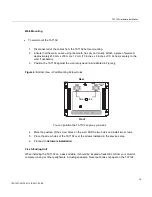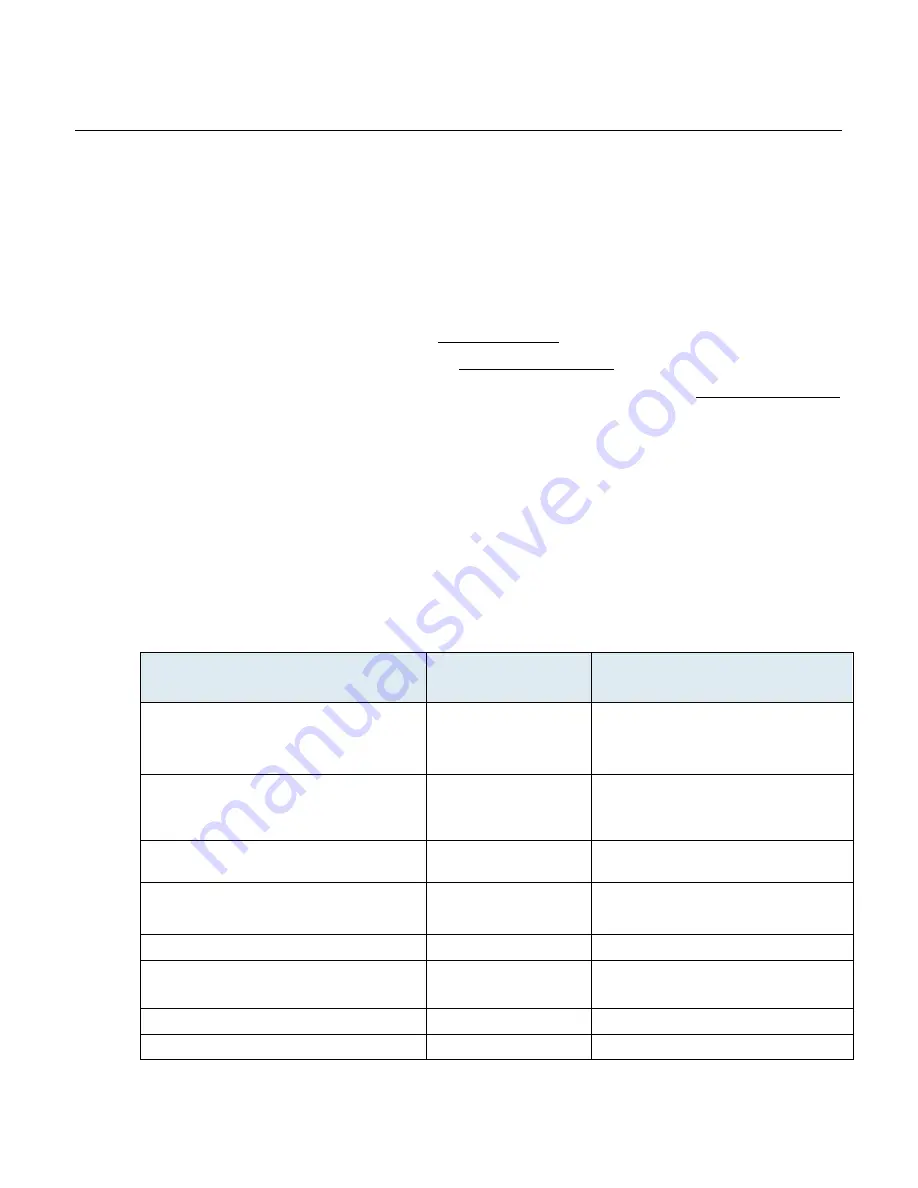
TA7102 Hardware Installation
13
153/1531-ANF 901 14 B 2017-03-08
3
INSTALLATION
This chapter describes the installation of the TA7102.
3.1
PLANNING THE INSTALLATION
Before installing the TA7102, you should complete the following tasks:
Create a
network diagram (see section “Network Diagram”).
Gather IP-
related information (see section “IP-Related Information” for more information).
Install the hardware and software needed to configure the TA7102 (see section
“Network Information”).
Installation Checklist
The installation checklist lists the tasks for installing the TA7102. Print a copy of this checklist and
mark the entries as you complete each task. Include the completed checklist in your site log.
Figure 3
: Installation Checklist
TA7102 name/serial number
Task
Verified By
Date
Network information available &
recorded in site log
Environmental specifications verified
Site power voltages verified
Installation site pre-power check
completed
Required tools available
Additional equipment available
TA7102 received
Quick start guide received
Содержание TA7102
Страница 1: ...Mitel TA7102 INSTALLATION GUIDE...
Страница 12: ...TA7102 Hardware Installation 12 153 1531 ANF 901 14 B 2017 03 08 5 Power connector External 12 Vdc power supply...
Страница 43: ...TA7102 Hardware Installation 43 153 1531 ANF 901 14 B 2017 03 08 QoS ToS DiffServ 802 1p 802 1Q...
Страница 53: ...TA7102 Hardware Installation 153 1531 ANF 901 14 B 2017 03 08 53...