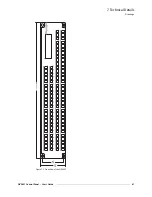NV9607 Control Panel • User’s Guide
55
5. Operation
Setup Mode
Finally, you will reach the button test:
Press any button to test it. The button will flash a few times rapidly and the button number appears
in the display. Continue to test any other buttons you want to test.
Pressing the setup button (i.e., button 25) will terminate the button test and return you to the initial
display of setup mode. At this point
—
if you have a assigned your NV9607 a suitable panel ID
—
you may connect your NV9607 to the panel network of your NV9000 system.
NV9607 BUTTON TEST
Press Menu Button to Exit
BUTTON 5
Содержание NV9606
Страница 10: ...x Rev 1 0 21 May 10 Table of Contents ...
Страница 20: ...10 Rev 1 0 21 May 10 2 Introduction Other NV9607 Functions ...
Страница 40: ...30 Rev 1 0 21 May 10 4 Configuration Multi Destination Configuration ...
Страница 66: ...56 Rev 1 0 25 May 10 5 Operation Setup Mode ...
Страница 72: ...62 Rev 1 1 21 May 10 6 GPIO Configuring Inputs ...
Страница 82: ...72 Rev 1 0 21 May 10 8 Misc Topics Power Cord Retention ...
Страница 90: ...80 Rev 1 0 18 Aug 10 Index ...