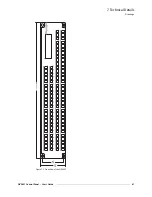NV9607 Control Panel • User’s Guide
53
5. Operation
Setup Mode
Setup Mode
Setup mode occurs when the NV9607 is disconnected from its network and is freshly powered up.
In setup mode, you can set or change the panel ID, identify the software version, and perform a test
of the panel’s buttons. It is in setup mode that you must initially set the panel ID.
S
It can take several seconds for the buttons to appear.
The panel powers up with 1 button (here called the “setup” button) illuminated in green and a dis-
play of the current panel ID. The panel ID is usually set to 0 at the factory:
Press the setup button to proceed to the first part of setup which is to set the panel ID:
These are the buttons that apply:
The panel now allows you to enter the panel ID using buttons at the top left that function as a
numeric keypad. The buttons range from 0 (at the left) to 9.
Press button 23 to cancel your entry; press button 24 to save the new panel ID.
Press button 116 (the setup button) to proceed to the next part of setup.
ACQUIRE IP ADDRESS
NV9607 PANEL ID 0
Setup button
NV9607 Panel ID
6071
23: Cancel 24: Save 116: Exit
0 1 2 3 4 5 6 7 8 9
23 24
116
NV9607 Panel ID
6071
23: Cancel 24: save 116: Exit
Содержание NV9606
Страница 10: ...x Rev 1 0 21 May 10 Table of Contents ...
Страница 20: ...10 Rev 1 0 21 May 10 2 Introduction Other NV9607 Functions ...
Страница 40: ...30 Rev 1 0 21 May 10 4 Configuration Multi Destination Configuration ...
Страница 66: ...56 Rev 1 0 25 May 10 5 Operation Setup Mode ...
Страница 72: ...62 Rev 1 1 21 May 10 6 GPIO Configuring Inputs ...
Страница 82: ...72 Rev 1 0 21 May 10 8 Misc Topics Power Cord Retention ...
Страница 90: ...80 Rev 1 0 18 Aug 10 Index ...