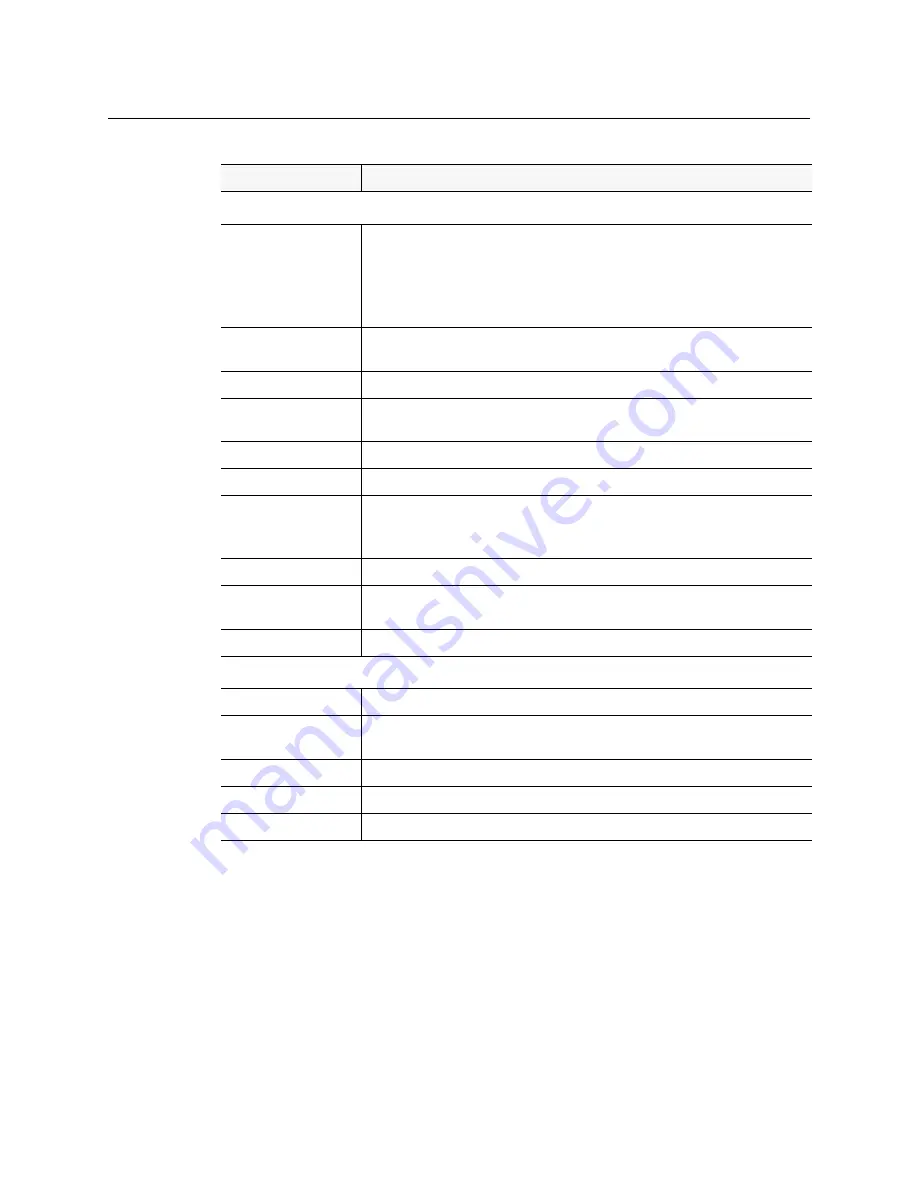
Managing the Device Feeds
Configuring the Audio/Video Display
22
--- Stream panel ---
Codec
Displays the device or application that is encoding and/or decoding the digital data
stream or signal.
• For video, the h.264 codec is used.
• For audio, the MPEG 1 L2 format uses the mpegaudio codec.
• For audio, the AAC format uses the MPEG4-GENERIC codec.
Bitrate
Displays the number of bits that are processed per unit of time (measured in kilobytes per
second) to stream the video signal.
Bitrate average
The average bitrate calculated over the last 10 seconds.
Frame rate
Displays the number of complete screens or frames drawn per second (measured in
frames per second).
Skipped packets
Displays the number of packets that were not encoded, and therefore, not processed.
Processing time
Displays the time needed to process a single frame (measured in microseconds).
Processing rate
Displays the maximum number of frames per second that can be processed.
If the number of frames per second is too close to the actual frame rate, this can mean that
the system specifications of the client PC may be too low.
Size (source)
Displays the resolution (height x width) of the original video signal being transmitted.
Size (target)
Displays the resolution (height x width) of the received video signal as it is being
displayed.
Interlacing
Displays the type of interlacing being applied in the video signal.
--- Network panel ---
Lost
Displays the number of packets that were not received by the decoder.
Invalid
Displays the number of packets that were corrupted and therefore unreadable by the
decoder.
Duplicate
Displays the number of packets that were received multiple times by the decoder.
Out of order
Displays the number of packets that were received in the incorrect sequence.
Processed
Displays the number of packets that were successfully processed by the encoder.
Streaming Performance Statistics (
Continued
)
Field
Description
















































