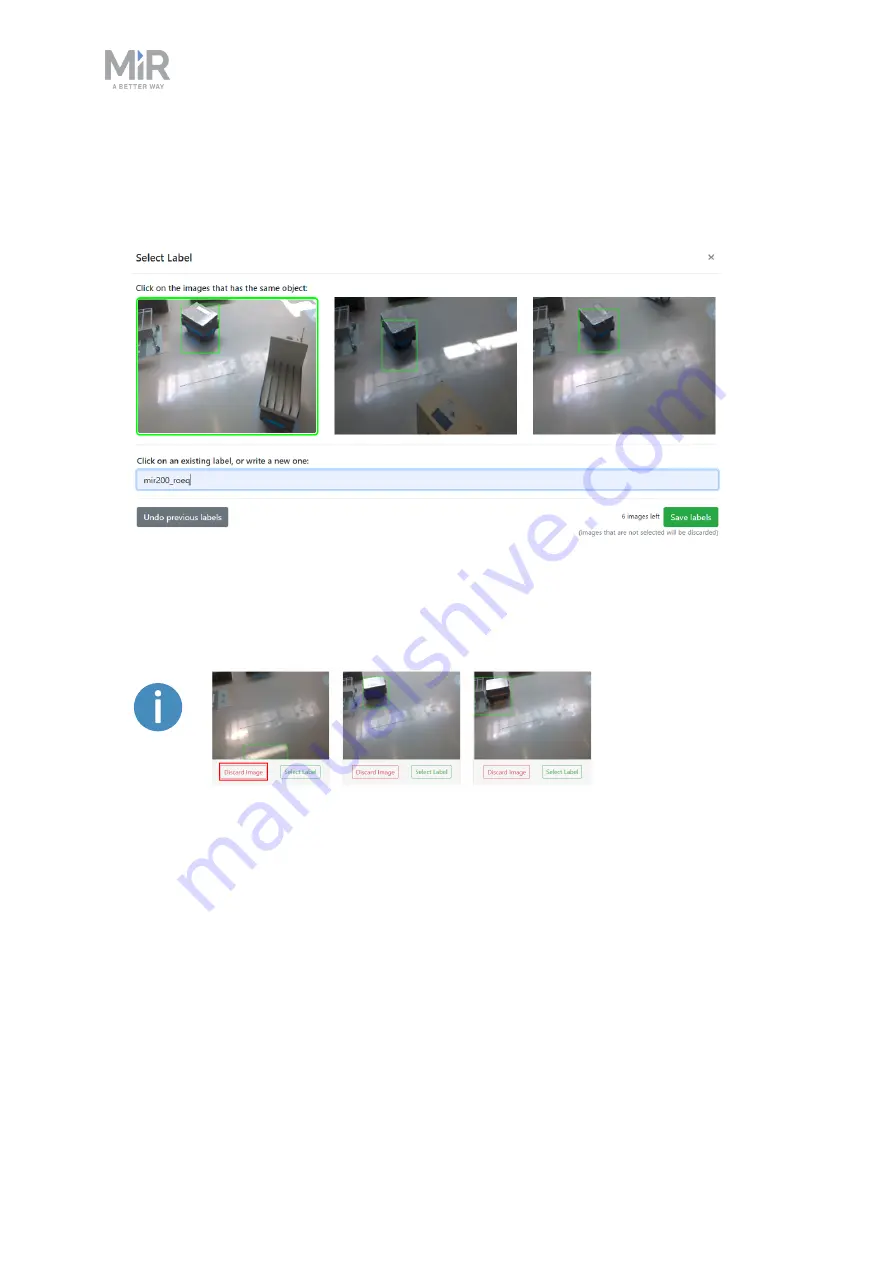
4. Comissioning
MiR AI Camera Getting started (en) 09/2019 - v.1.0 ©Copyright 2019: Mobile Industrial Robots A/S.
33
5.
MiR AI Training Tool continues to provide images where it identifies the same target
object. Validate the images that display and frame the same target object correctly. In
this case, although all images feature the same object, only the first image frames the
object correctly.
6.
Eventually, MiR AI Training Tool will not have anymore suggested images. Select a new
object image to begin the same process.
Images that do not frame any target object may be removed by selecting
Discard Image
for that image.
7.
It is recommended to continue labeling and validating images until you have at least 150
images of each target object. Often, more images result in a better performance from
the camera, but this also depends strongly on the quality of the labeled images. It is
highly recommended only to include images with high quality framing, even if it means
that fewer images are accepted.
4.4 Training phase
The Training phase can begin once you have labeled your images. You are able to begin the
training without labeling all images, but it is recommended to label as many images as











































