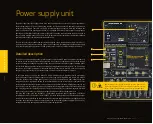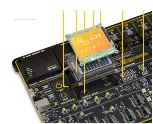P A G E 16
E a s y P I C v 8 f o r P I C 2 4 / d s P I C 3 3
M a n u a l
CONNECTIVITY
Connectivity
One of the key features of the EasyPIC v8 for PIC24/dsPIC33 development board is its connectivity.
It features a diversity of connecting options making the board very versatile, adaptable to any situation, and
very easy to work with.
The EasyPIC v8 for PIC24/dsPIC33 development board supports all 16-bit PIC24/dsPIC33 MCUs in DIP package
type. To allow this, the development board offers total of seven DIP socket sizes: DIP28 [A, B, C], DIP20 [A, B],
DIP18 and DIP14.
The development board also features two display connectors (1x16 character display connector and 1x20
graphical display connector), USB HOST/DEVICE, USB-UART, an external ICD compatible programmer/
debugger connector and more. The PORT I/O section is the most distinctive connectivity option. It allows direct
interfacing with the MCU pins. This section also contains LEDs for visual indication of pin states, BUTTONs for
applying the desired logic states to the pins, and DIP switches for configuring pull-up or pull-down resistors.
All LEDs, buttons, and headers are logically organized and grouped as PORTs, following the pin organization
topology of the MCU itself.
Availability of five standardized mikroBUS
™
sockets is something that makes the EasyPIC v8 for PIC24/dsPIC33
development board very special: the world of Click boards
™
is now just under your fingertips. By combining up
to 5 different Click boards
™
, virtually an unlimited number of combinations is possible, considering the fact
that the Click board
™
repository already has several hundreds of various Click boards
™
, with more added on a
daily basis. Tight integration of the EasyPIC v8 for PIC24/dsPIC33 development board with the whole Mikroe
ecosystem, allows seamless and effortless prototyping, and truly rapid embedded application development.
For more info about the mikroBUS
™
standard and the Click board
™
line of products, please visit the official
Mikroe web page at:
www.mikroe.com
C O N N E C T I V I T Y
Содержание EasyPIC V8
Страница 4: ...P A G E 4 E a s y P I C v 8 f o r P I C 2 4 d s P I C 3 3 M a n u a l...
Страница 24: ...Figure 10 1x16 display header view 1 4 2 3...
Страница 33: ......