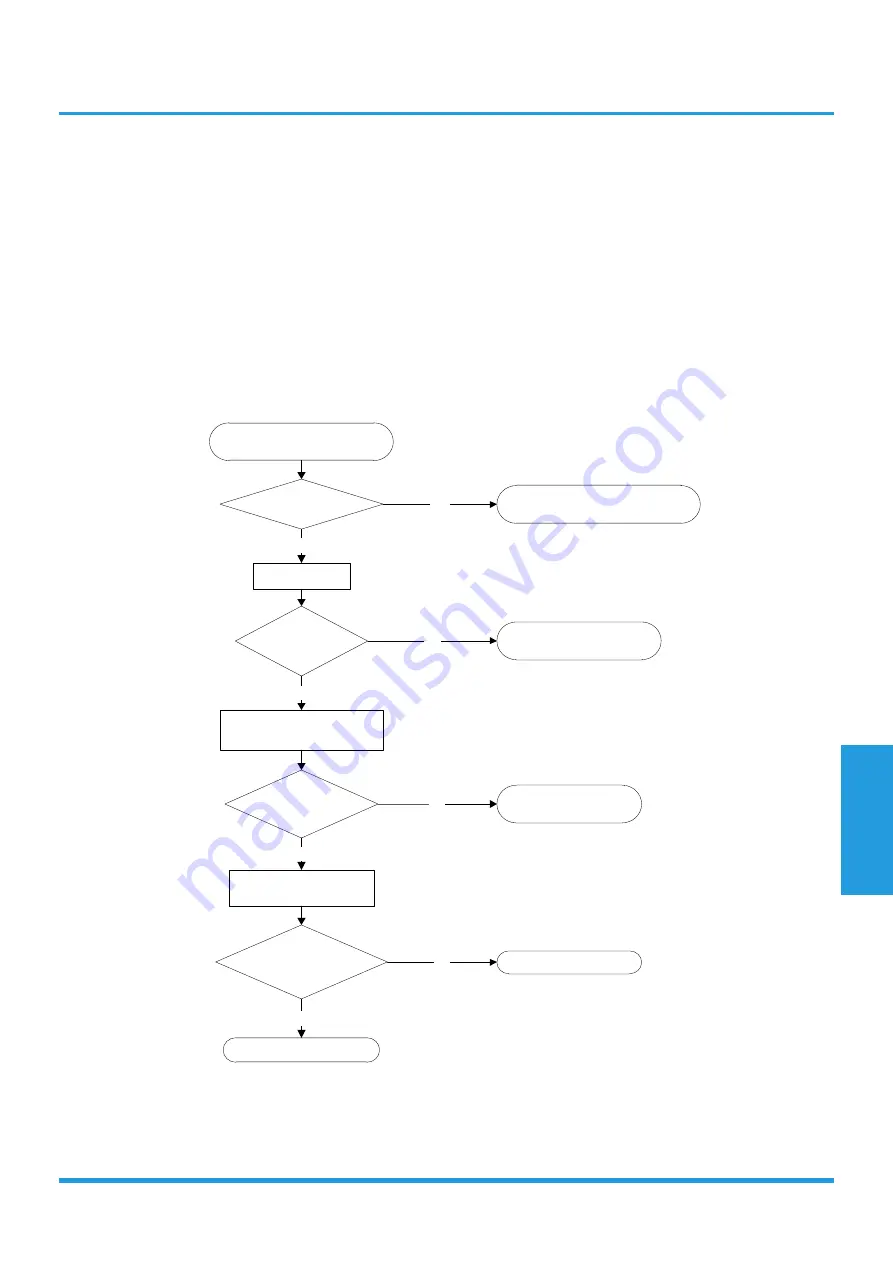
Tr
oubleshooting
Page 99
5.12 P4(Inverter compressor drive error diagnosis and solution)
Description:
An abnormal inverter compressor drive is detected by a special detection circuit, including communication
signal detection, voltage detection, compressor rotation speed signal detection and so on.
Recommended parts to prepare:
• Wiring mistake
• IPM malfunction
• Faulty outdoor fan assembly
• Compressor malfunction
• Faulty outdoor PCB
Troubleshooting and repair:
Check the wiring between the
PCB and compressor.
Is it improperly wired?
Ensure proper connections or replace
the wires and connectors.
YES
Check the IPM.
NO
Is it functioning
properly?
Replace the IPM board or
replace the outdoor PCB.
NO
Check the outdoor fan and
the outdoor unit ventilation.
YES
Is it functioning
properly?
Please refer to “Fan
Speed Malfunction”
NO
Check the compressor
resistance values.
YES
Are they within
acceptable parameters?
Replace the compressor.
NO
Replace the outdoor PCB.
YES
Содержание MISSION2 3D INVERTER Series
Страница 1: ...MISSION2 3D INVERTER SERIES SM_MISSION2 GA _60R410A_3D INVERTER_US_NA_171121 2017 SERVICE MANUAL...
Страница 2: ......
Страница 4: ......
Страница 11: ...Specifications Page 7 MOB01 09HFN1 MW0W MOB01 12HFN1 MV0W MOCA01 18HFN1 MT0W...
Страница 12: ...Specifications Page 8 MOD01 23HFN1 MT0W...
Страница 15: ...Specifications Page 11 PCB board of MOD01 23HFN1 MT0W...
Страница 16: ...Specifications Page 12 IPM board of MOD01 23HFN1 MT0W...
Страница 101: ...Troubleshooting Page 97 Remark Measure the DC voltage between P and N port The normal value should be around 310V...

























