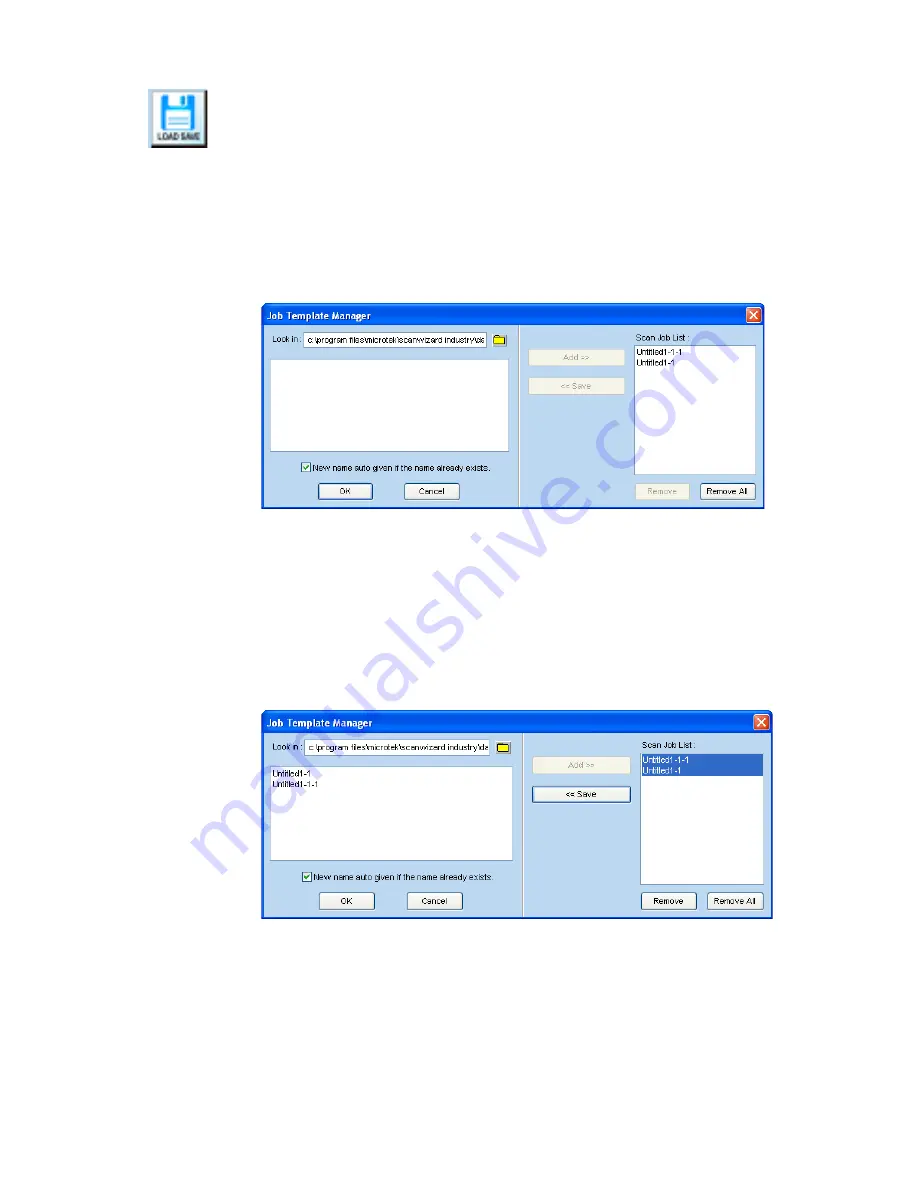
ScanWizard Industry Reference Manual 61
The Load/Save button
The Job Template Manager lets you save current scan job as a template which
can be loaded when necessary. Also, it allows you to delete scan jobs easily from
folders.
To save a scan job as a template into a selected folder:
1.
Click on the
Load/Save
button to open the Job Template Manager window.
2.
Click the Folder icon (yellow) or use the current default folder to select the
folder for saving scan jobs.
3.
Highlight the scan jobs to be saved at the right column of the window.
4.
Click the
<<Save
button. The selected scan jobs will be saved and appeared
at the left column of the window.
You may also specify different folders for respective scan job templates as
you desired.
Содержание ScanWizard Industry
Страница 1: ...Reference Manual...
Страница 68: ...64 ScanWizard Industry Reference Manual...


















