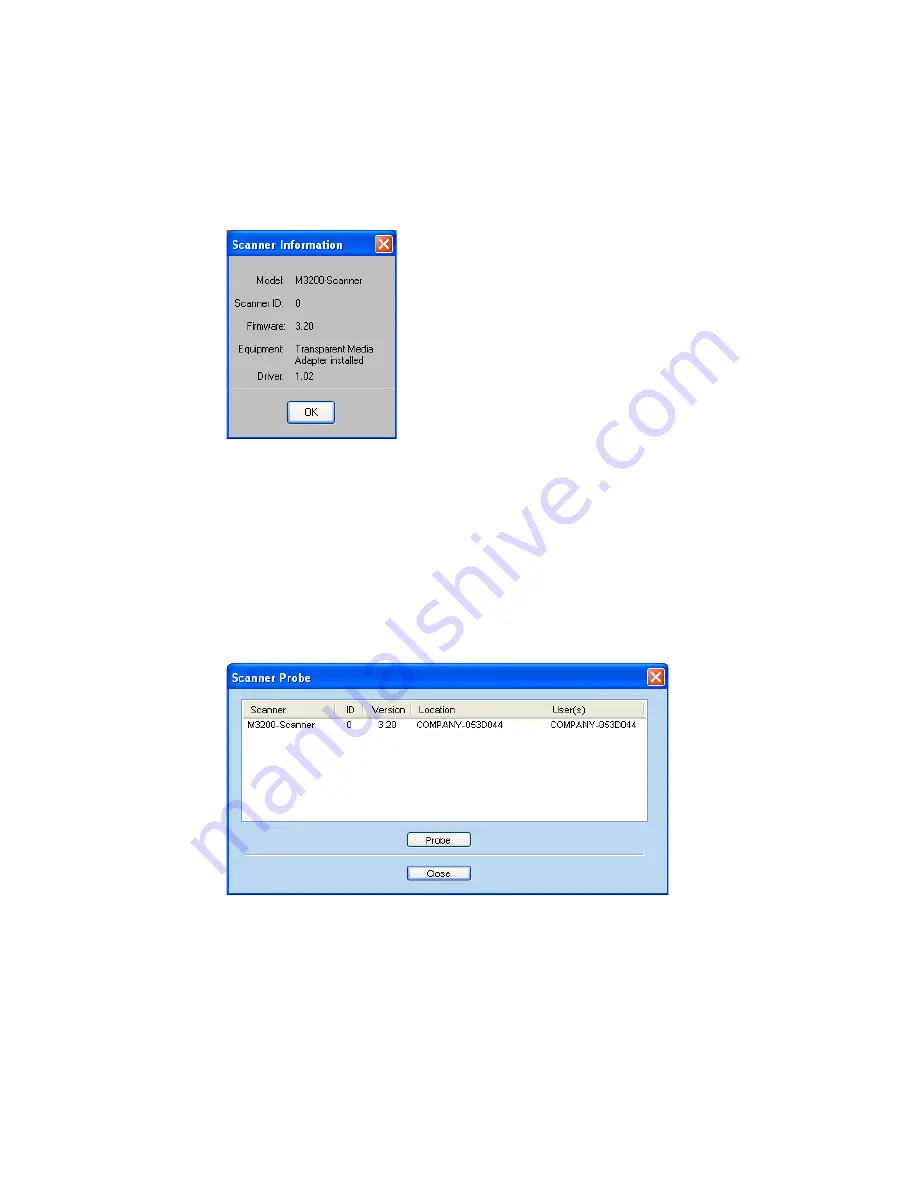
ScanWizard Industry Reference Manual 19
Get Current Scanner Info
This command provides information about your current scanner. When you
choose this command, a dialog box appears showing the scanner model, the
scanner ID number, and the firmware version.
Scanner Probe
This command shows the scanner information on your USB or FireWire chain. If
your scanner does not show in the Scanner Probe dialog box, make sure your
scanner is properly installed, connected, and turned on, and then click the
Probe
button. For details on connecting your scanner, refer to your scanner hardware
installation guide.
Содержание ScanWizard Industry
Страница 1: ...Reference Manual...
Страница 68: ...64 ScanWizard Industry Reference Manual...
















































