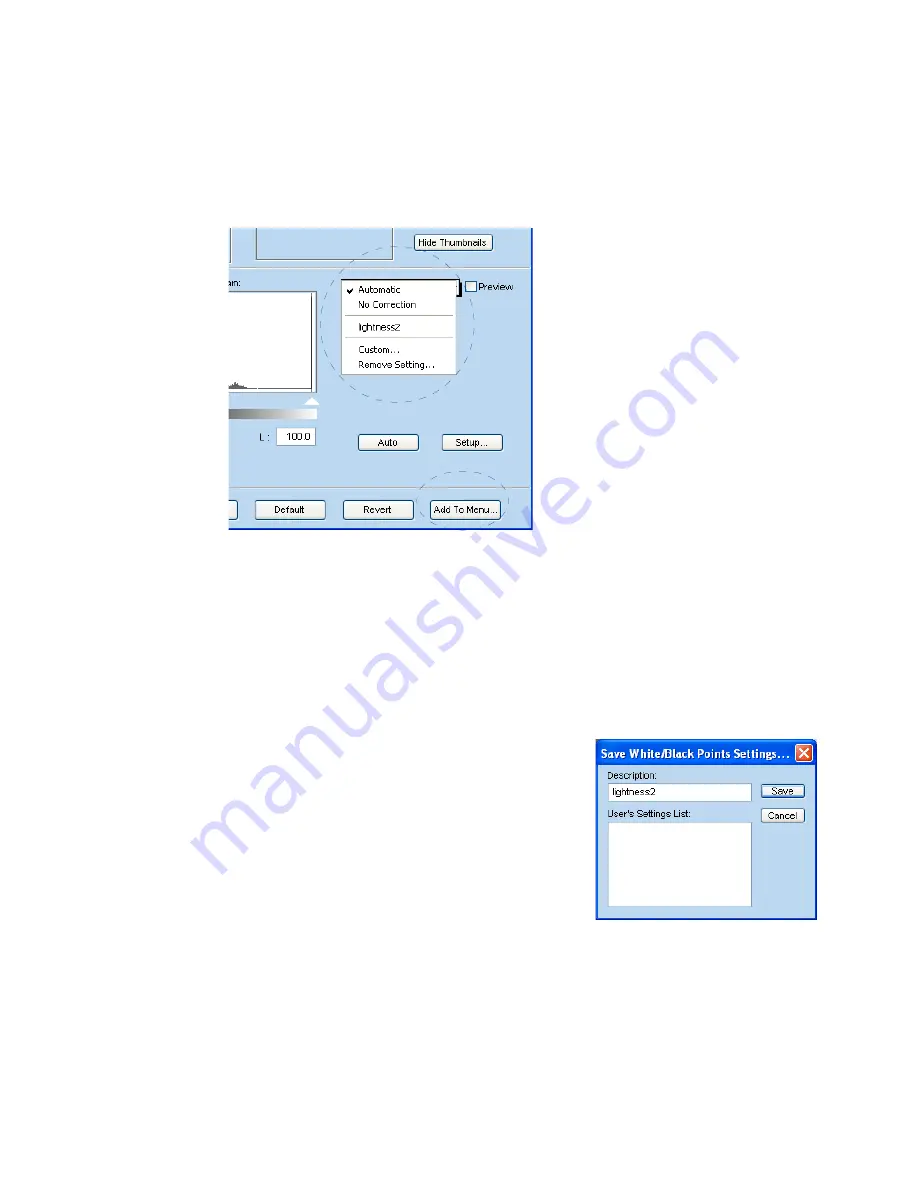
30 ScanWizard Industry Reference Manual
Custom Settings
When you click the AIC pop-up menu in AIC dialog box, a drop-down menu will
show options for adding (Custom..), removing, or loading custom settings. These
custom settings are settings that you define yourself for your scan jobs.
For instance, if you wish to apply a certain white point to an image and then save
that white point setting for future jobs, you can add the new white setting as a
custom setting. The next time you wish to retrieve that particular white point
setting, simply go to the AIC pop-up menu, and choose that setting.
A. Adding custom settings
The Add to Menu...
Add to Menu...
Add to Menu...
Add to Menu...
Add to Menu... allows you to save a
custom setting you have made to the current
scan job. You may retrieve this custom setting
later from the AIC tool’s pop-up menu.
To add a custom setting for an AIC tool, click
the
Add to Menu...
button in AIC dialog box.
When a dialog box comes up, enter the name of
the new custom setting to be added. For
instance, the added setting can be called
“lightness2” as shown below.
Содержание ScanWizard Industry
Страница 1: ...Reference Manual...
Страница 68: ...64 ScanWizard Industry Reference Manual...
















































