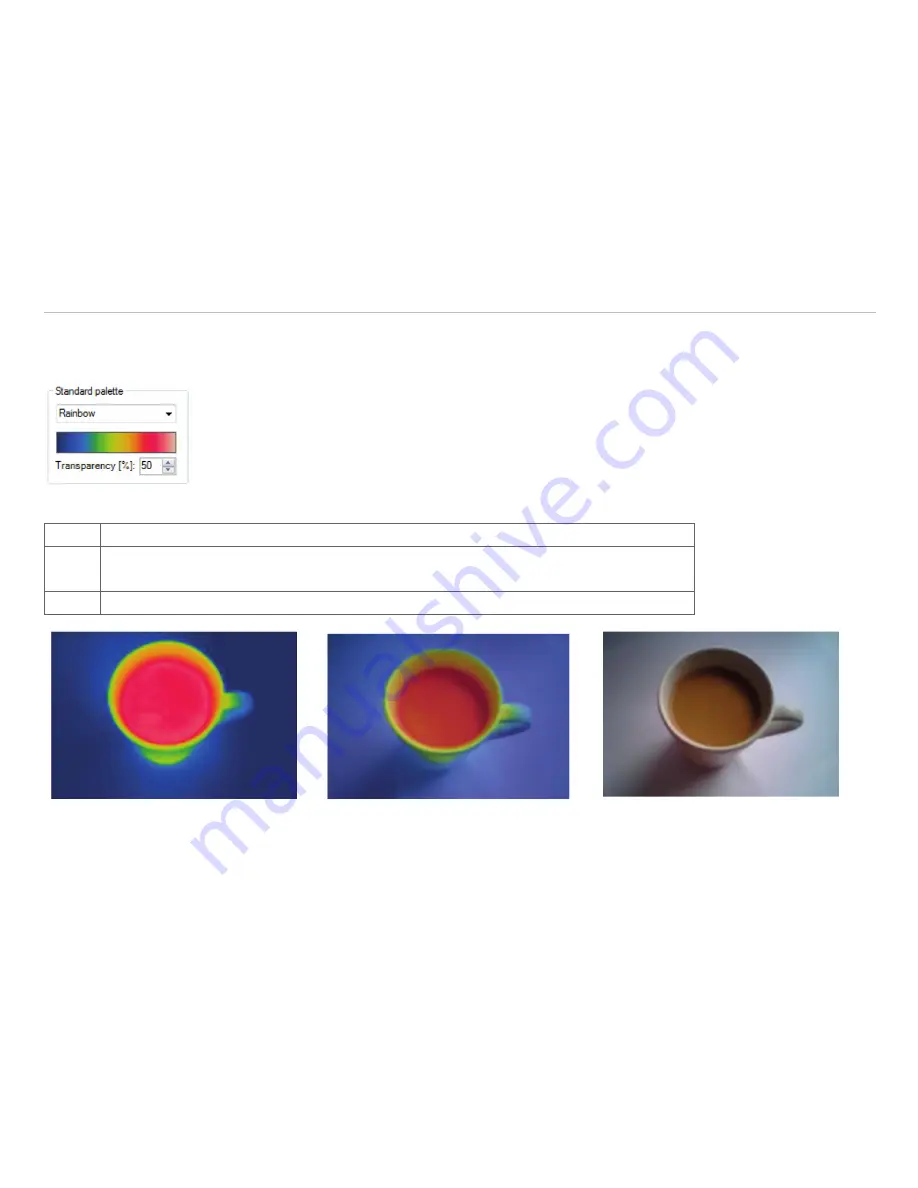
Page 105
Visual Camera (only TIM 200/230)
thermoIMAGER TIM Connect
8.3.2
Transparency of Thermal Image
The thermal image can smoothly be faded into the visual image (0 … 100 %). To set the transparency value please use the Tools,
Configuration, Measuring colors menu and Standard palette / Transparency [%].
Fig. 99 View Standard palette
0 %
The thermal image is fully faded into the visual image.
50 %
The thermal image is partly (50 %) faded into the visual image.
Using this setting the ideal relation of both images can be defined, see Chap.
8.3.3
.
100 %
The thermal image is fully transparent and will not be shown in the visual image.
Fig. 100 Cross-fading of thermal image and
visual image by 0 % setting
Fig. 101 Cross-fading of thermal image and
visual image by 50 % setting
Fig. 102 Cross-fading of thermal image and
visual image by 100 % setting





































