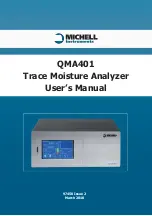QMA401 User’s Manual
vi
97450 Issue 2, March 2018
Figures
Figure 1
Measurement System .................................................................................2
Figure 2
Internal Sampling Options ...........................................................................5
Figure 3
Power Connection .......................................................................................7
Figure 4
Rear Panel Connections ..............................................................................8
Figure 5
Typical Gas Connections ............................................................................10
Figure 6
Initializing Overlay ....................................................................................12
Figure 7
Display During Heating Period ...................................................................12
Figure 8
Typical Display .........................................................................................14
Figure 9
Menu Structure ........................................................................................15
Figure 10
Main Screen .............................................................................................16
Figure 11
Large Display Mode ..................................................................................18
Figure 12
Full Screen Graph .....................................................................................18
Figure 13
Status Screen ...........................................................................................19
Figure 14
Logging Screen ........................................................................................20
Figure 15
Front Panel ..............................................................................................20
Figure 16
Alarm Screen ...........................................................................................21
Figure 17
Field Calibration Screen .............................................................................22
Figure 18
Field Calibration Screen 2 ..........................................................................24
Figure 19
Field Calibration Screen 3 ..........................................................................24
Figure 20
Field Calibration Screen 4 ..........................................................................25
Figure 21
Field Calibration Screen 5 ..........................................................................25
Figure 22
Monitor Screen .........................................................................................26
Figure 23
Settings Menu Screen ...............................................................................27
Figure 24
Measurement Screen ................................................................................28
Figure 25
Carrier Gas Screen ....................................................................................29
Figure 26
Measurement Screen ................................................................................30
Figure 27
External Options .......................................................................................31
Figure 28
Fixed Options ...........................................................................................32
Figure 29
Atmos. Option ..........................................................................................32
Figure 30
User Gas Setup Screen .............................................................................32
Figure 31
Outputs Screen ........................................................................................34
Figure 32
HMI Screen ..............................................................................................35
Figure 33
Real Time Clock Screen .............................................................................36
Figure 34
Software Communications Screen ..............................................................37
Figure 35
Ethernet Screen .......................................................................................37
Figure 36
Calibration History Screen .........................................................................38
Figure 37
About Screen ...........................................................................................38
Figure 38
Measurement Cycle (Phase 1) - Dried Sample Flow .....................................42
Figure 39
Measurement Cycle (Phase 2) Calibration Flow ...........................................43
Figure 40
Calibration Cycle (Phase 1) - Dried Sample Flow .........................................44
Figure 41
Calibration Cycle (Phase 2) - Sample Flow ..................................................45
Figure 42
Typical QMA401 Calibration Certificate .......................................................50
Содержание QMA401
Страница 1: ...QMA401 Trace Moisture Analyzer User s Manual 97450 Issue 2 March 2018...
Страница 60: ...QMA401 User s Manual 50 97450 Issue 2 March 2018 CALIBRATION Figure 42 Typical QMA401 Calibration Certificate...
Страница 71: ...QMA401 User s Manual Michell Instruments 61 APPENDIX A Appendix A Technical Specifications...
Страница 73: ...QMA401 User s Manual Michell Instruments 63 APPENDIX B Appendix B Calculating Conversion Factors for Gas Mixes...
Страница 75: ...QMA401 User s Manual Michell Instruments 65 APPENDIX C Appendix C Modbus Register Map...
Страница 95: ...QMA401 User s Manual Michell Instruments 85 APPENDIX D Appendix D Quality Recycling Warranty Information...
Страница 97: ...QMA401 User s Manual Michell Instruments 87 APPENDIX E Appendix E Return Document Decontamination Declaration...
Страница 99: ......
Страница 100: ...QMA401 User s Manual 90 97450 Issue 2 March 2018 NOTES...
Страница 101: ...QMA401 User s Manual Michell Instruments 91 NOTES...
Страница 102: ...http www michell com...