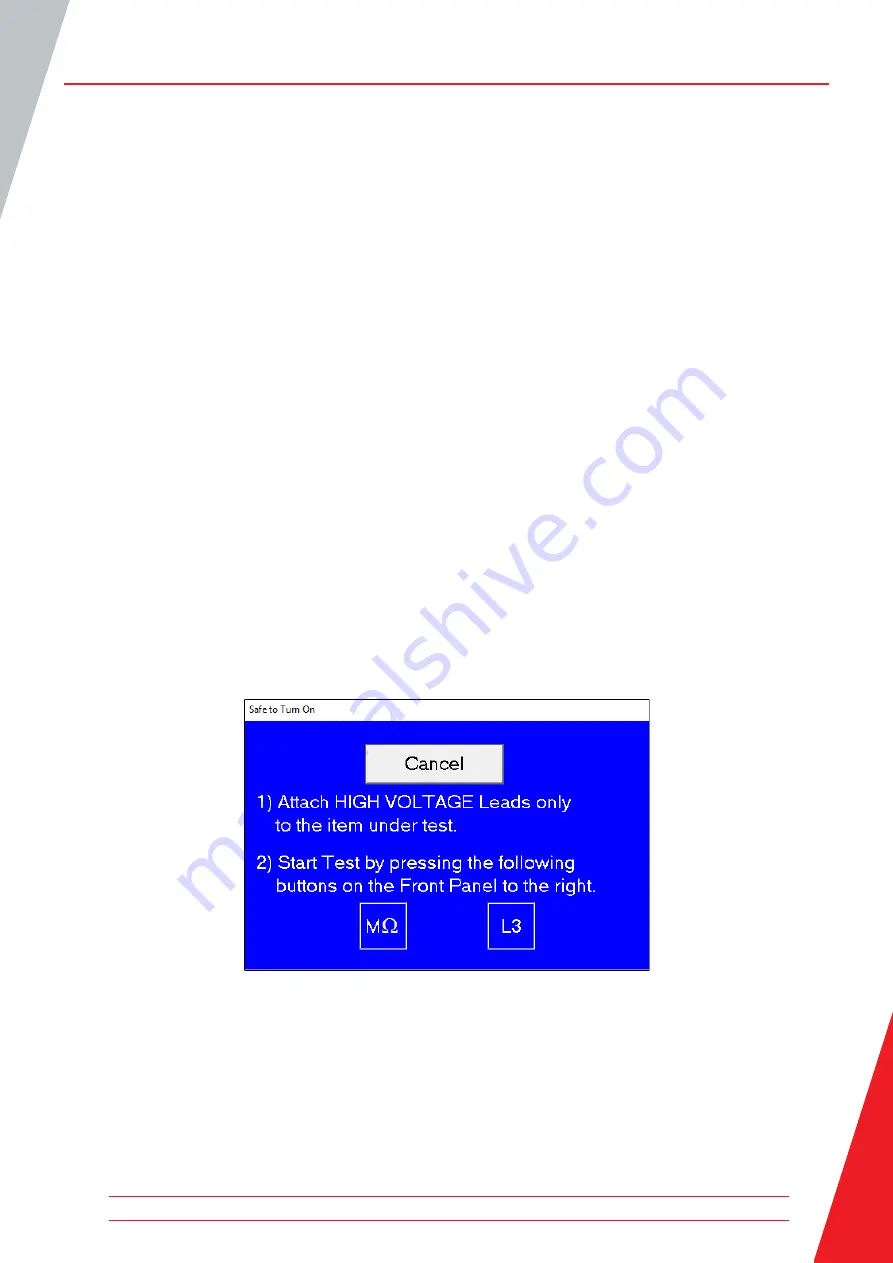
An automatic test will analyze the motor in the following sequence:
1. Resistance
2. Megohm
3. PI/DA
4. DC HiPot/DC Step Voltage
5. Surge
The actual tests performed will depend on the tests you select for your motor.
At the end of the sequence, the test data will automatically be saved to the database.
1. To start an automatic test, ensure that the motor is selected.
2. Click on the
Tests
tab to get to the main testing screen.
3. To start the test, click on the red
Run Auto Test
button and follow the directions.
4. The Safe To Turn On dialog box appears when a high-voltage test is selected.Typically, it instructs
you to verify that the correct set of leads have been properly connected; however, the content of
the message can vary depending on your tester configuration.
Figure 21. Safe to Turn On dialog box; message content can vary.
5.
Follow the instructions in the dialog to continue the testing process. When all tests have
been run, the test data will automatically be saved to the database and the main test screen will
reappear.
NOTE
Basic Testing Procedures
www.megger.com
19























